Mazda CX-5 Service & Repair Manual: Switch Panel Removal/Installation
1. Disconnect the negative battery cable..
2. Remove the car-navigation unit. (with car-navigation system).
3. Insert your hand from the lower side of the lower panel (without car-navigation system) or the area where the car-navigation unit was installed (with car-navigation system), press the switch panel in the direction of the arrow (1) shown in the figure and remove it while detaching hook A and B and hook C.
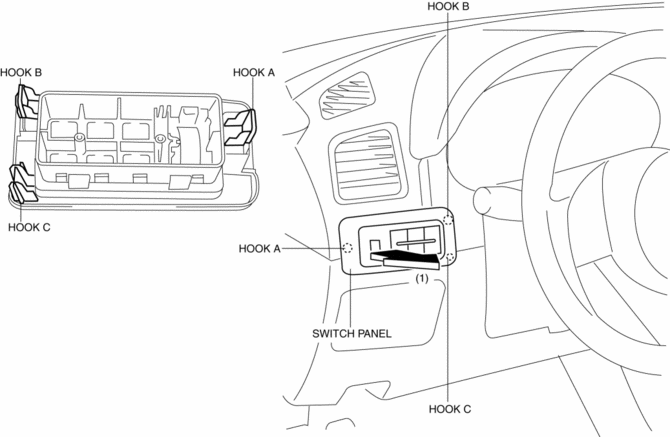
4. Disconnect the cluster switch connector.
5. Remove the cluster switch in the direction of the arrow (3) while detaching hooks D in the direction of the arrow (2).
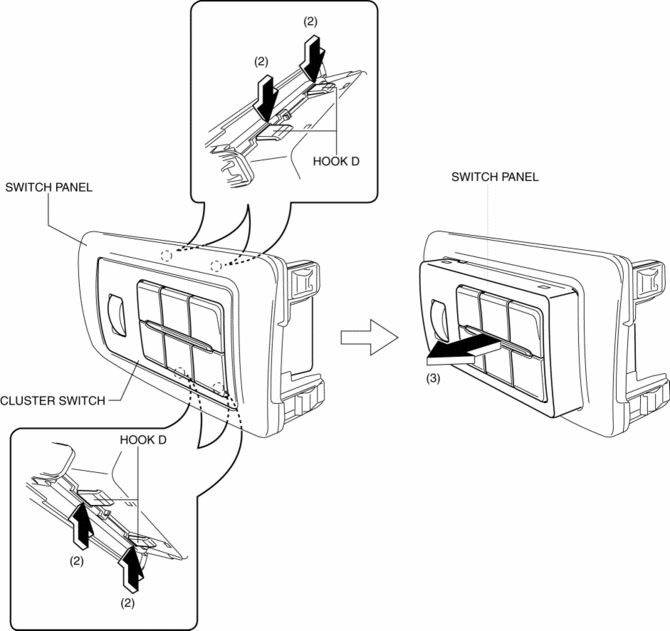
6. Install in the reverse order of removal.
 Side Wall Removal/Installation
Side Wall Removal/Installation
1. Pull the side wall in the direction of the arrow in the order of (1), (2)
and remove it while detaching hooks A and clip B.
2. Pull the side wall in the direction of the arrow (3) and remov ...
 Upper Panel Removal/Installation
Upper Panel Removal/Installation
1. Disconnect the negative battery cable..
2. Remove the following parts:
a. Front console box.
b. Shift lever knob (MTX).
c. Shift panel.
3. Open the console lid.
4. Remove the button, th ...
Other materials:
Active Command Modes Inspection [Rear Body Control Module (Rbcm)]
1. Connect the M-MDS to the DLC-2.
2. After the vehicle is identified, select the following items from the initialization
screen of the M-MDS.
a. Select “DataLogger”.
b. Select “Modules”.
c. Select “R_BCM”.
3. Select the simulation items from the PID table.
4. Perform the a ...
Charcoal Canister Inspection
U.S.A. And CANADA
Leakage inspection
1. Perform the following procedures:
Do not operate CV solenoid valve.
Assemble the hose used for inspection to port A.
Cover ports B and C with the caps.
CAUTION:
Do not apply a pressure 20 kPa {150 mmHg, 5.91 inHg} o ...
Auto Wiper System
Outline
The auto wiper system detects the amount of rainfall on the windshield and
automatically operates the windshield wipers intermittently or at low/high speed
and stops. Using the sensitivity adjustment function of the rain sensor, the
operation speed and the intermittent period ...
