Mazda CX-5 Service & Repair Manual: Sirius Satellite Radio Unit Removal/Installation
CAUTION:
-
The audio unit communicates with the SIRIUS satellite radio unit and records the presence/non-presence of the SIRIUS satellite radio unit when the ignition is switched to ACC or ON (engine off or on) after connecting the negative battery cable.
-
If the commander switch is installed with the negative battery cable connected when the audio unit records that there is no SIRIUS satellite radio unit, the SIRIUS satellite radio unit does not operate.
-
For the SIRIUS satellite radio unit installation/removal, disconnect the negative battery cable, switch the ignition to ACC or ON (engine off or on) after the servicing is completed, and the audio unit records the presence/non-presence of the SIRIUS satellite radio unit.
1. Disconnect the negative battery cable..
2. Remove the glove compartment..
3. Disconnect the connector.
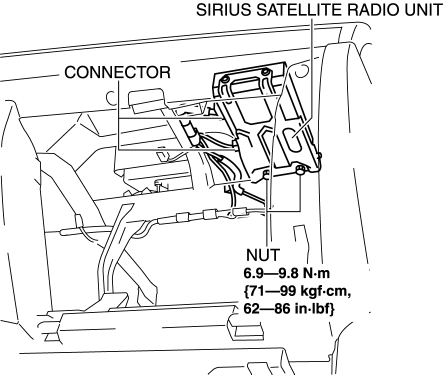
4. Remove the nuts.
5. Remove the SIRIUS satellite radio unit.
6. Install in the reverse order of removal.
 Sirius Satellite Radio Unit
Sirius Satellite Radio Unit
Purpose
Satellite radio programming can be listened to.
Function
The voltage signal sent from the center roof antenna (SIRIUS satellite radio
antenna) is output to the audio uni ...
 Speaker Grille Removal/Installation
Speaker Grille Removal/Installation
Center Speaker Grille
1. Insert a tape-wrapped flathead screwdriver into shown in the figure and remove
hooks A in the direction of arrow (1).
2. Take the shaded area shown in the figure, and ...
Other materials:
Rear Wiper And Washer Switch Inspection
1. Disconnect the negative battery cable..
2. Remove the following parts:
a. Column cover.
b. Wiper and washer switch.
3. Use a tester to measure and verify that the continuity between the rear wiper
and washer switch terminals is as indicated in the table.
If the continuity is ...
Oil Seal (Control Valve Body) Replacement [Fw6 A EL, Fw6 Ax EL]
1. Disconnect the negative battery cable..
2. Remove the air cleaner component..
3. Disconnect the control valve body connector.
CAUTION:
Make sure that your hand does not touch the terminal as the connector terminal
could be damaged.
Water or foreign objects entering th ...
Evaporative Emission (Evap) Control System
Purpose, Outline
Prevents release of evaporative gas into the atmosphere.
The intake manifold vacuum introduces evaporative gas to the intake manifold
via the charcoal canister and the purge solenoid valve.
System Diagram
U.S.A. and CANADA
Except U.S.A. and CANADA
...
