Mazda CX-5 Service & Repair Manual: Side Sill Panel Removal [Panel Replacement]
Symbol Mark

Removal Procedure
Side sill (front side)
1. Rough cut the 2 locations indicated by (A) shown in the figure.
2. Drill the 18 locations indicated by (B) shown in the figure.
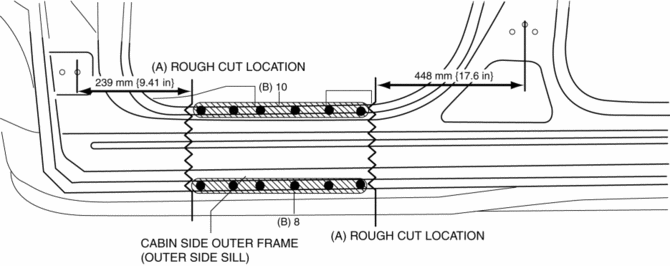
3. Remove the cabin side outer frame (outer side sill).
Side sill (component)
1. Rough cut the 3 locations indicated by (A) shown in the figure.
2. Drill the 114 locations indicated by (B) shown in the figure, then remove the cabin side outer frame (outer side sill).
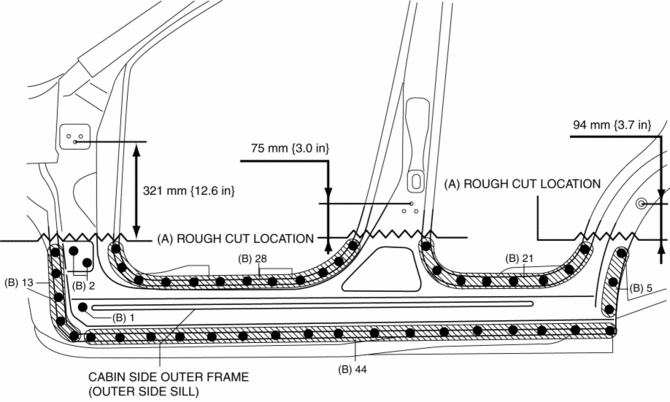
3. Drill the 2 locations indicated by (C) shown in the figure, then remove the front fender set bracket.
4. Drill the 6 locations indicated by (D) shown in the figure, then remove the upper side sill reinforcement.
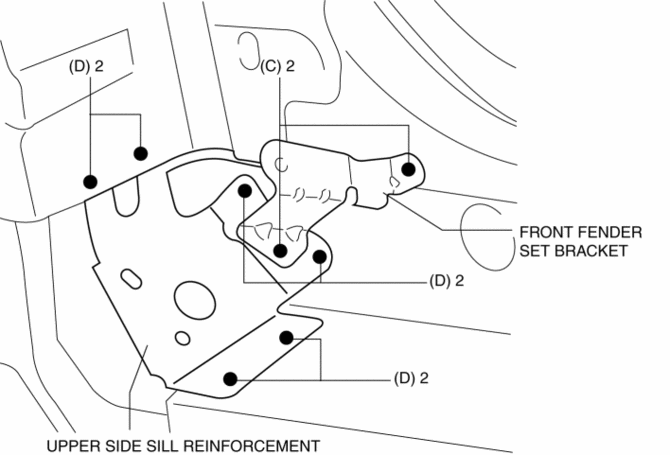
5. Drill the 1 location indicated by (E) shown in the figure.
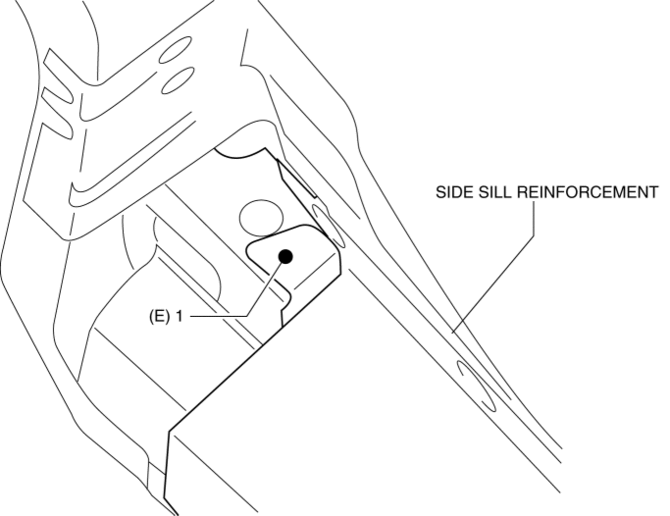
6. Drill the 35 locations indicated by (F) shown in the figure.
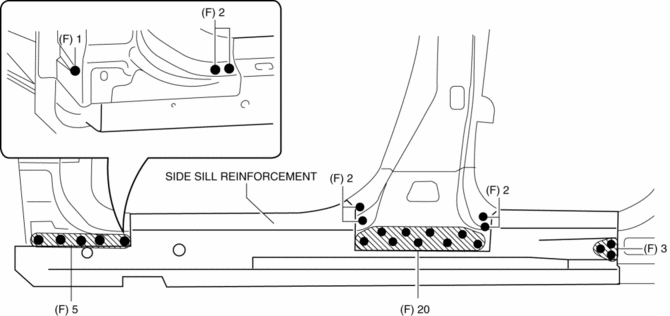
7. Pull the side sill reinforcement from the inner side sill, hinge reinforcement and center pillar reinforcement, and then remove it.
 Side Sill Panel Installation [Panel Replacement]
Side Sill Panel Installation [Panel Replacement]
Symbol Mark
Installation Procedure
Side sill (front side)
1. When installing new parts, measure and adjust the body as necessary to conform
with standard dimensions.
2. Drill holes for the ...
 Side Step Molding Removal/Installation
Side Step Molding Removal/Installation
1. Set the rear over fender aside..
2. Insert a tape-wrapped flathead screwdriver shown in the figure and remove
the clip A in the direction of arrow (1).
3. Slide the side step molding in t ...
Other materials:
Cruise Set Indicator Light (Green)
Purpose/Function
Illuminates during the cruise control system operation to inform the driver
that the cruise control system is operating.
Construction
Built into the instrument cluster.
Operation
Illuminates during the cruise control system operation.
...
Turbine/Input Shaft Speed Sensor, Output Shaft Speed Sensor [Fw6 A EL, Fw6 Ax
EL]
Purpose/Function
The turbine/input shaft speed sensor detects the rotation speed of the input
shaft (low clutch drum).
The output shaft speed sensor detects the rotation speed of the output shaft
(primary gear).
The turbine/input shaft speed sensor and output shaft speed ...
Quick Release Connector Removal/Installation
WARNING:
Fuel is very flammable liquid. If fuel spills or leaks from the pressurized
fuel system, it will cause serious injury or death and facility breakage. Fuel
can also irritate skin and eyes. To prevent this, always complete the “Fuel
Line Safety Procedure”, while referring ...
