Mazda CX-5 Service & Repair Manual: Power Supply Switching
Outline
-
By pressing the push button start, switching of the power supply is performed.
Function
-
The start stop unit switches the power supply according to the vehicle conditions such as the selector lever (ATX)/shift lever (MTX) position and the pedal depression/release when the push button start is pressed.
Push button start indicator light
-
Illuminates the push button start indicator light to notify the driver of the power supply status.
System wiring diagram
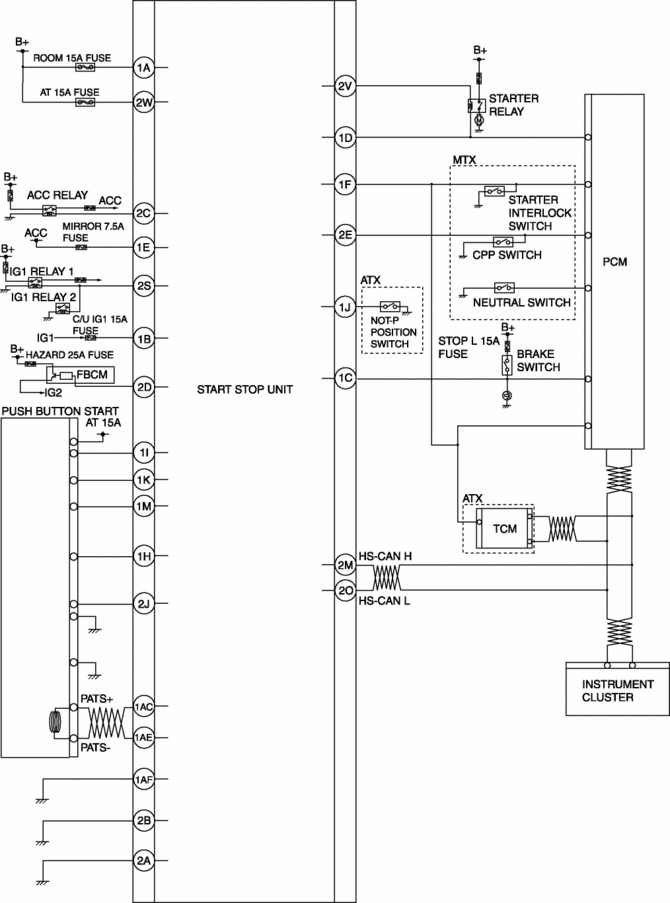
Structural view
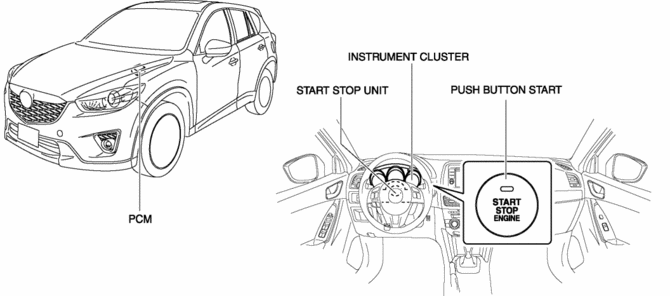
Operation
Switches between ignition switch ON (engine on)/ON (engine off)/ACC/ OFF (LOCK).
1. When the push button start is pressed, a push button start switch signal is input to the start stop unit.
2. The power supply switches according to the vehicle conditions such as the selector lever (ATX)/shift lever (MTX) position and the pedal depression/release.
NOTE:
-
Refer to the Push Button Start System Engine Start Permit Function regarding the engine starting conditions.
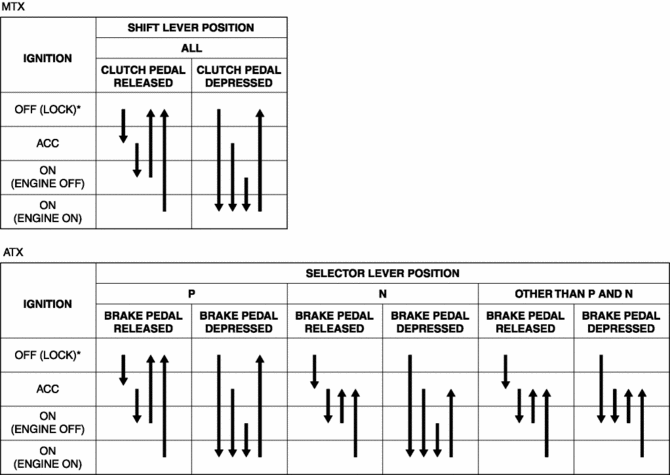
* To switch the ignition to ACC or off (LOCK) from ON (engine on), a vehicle speed of 5 km/h {3 mph} or less is required.
Automatic ignition switch off
-
If the ignition has been switched ON (engine off) or switched to ACC for 60 min or more, the start stop unit automatically switches the ignition off (LOCK).
Engine Emergency Stop
-
If an ignition switch ON signal is input for 3 s or more (ignition switch held pressed), or a push button start ON signal is input 3 times within 1.5 s, the start stop unit switches the ignition to ACC or off (LOCK).
Push button start indicator light
-
Green illumination
-
Illuminates if the conditions necessary for engine-start are met.
-
Green flashing
-
Flashes when the steering lock cannot be released.
-
Amber illumination
-
Illuminates when the steering lock has been released or there is a malfunction in the system.
-
Amber flashing
-
Flashes when a malfunction is detected.
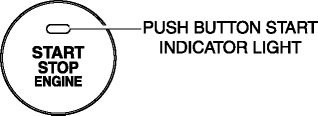
Fail-safe
-
Function not equipped.
 Ignition
Ignition
...
Other materials:
Brake
Brake System
Foot Brake
Your Mazda has power-assisted brakes that adjust automatically through normal
use.
Should power-assist fail, you can stop by applying greater force than normal
to the brake pedal. But the distance required to stop will be greater than usual.
WARNING
Do not coast wi ...
Lighting System Personalization Features Setting Procedure
Turn Light System
There are two methods for personalizing the turn light system: One using
the M-MDS and the other using the audio unit (with color LCD). Refer to the
following and perform the setting.
Method using M-MDS
CONTROL SYSTEM PERSONALIZATION FEATURES SETTING PR ...
Fuel Pump Control Module Inspection
1. Perform the KOEO self-test..
2. Verify that a fuel pump control module related DTC is detected..
If DTCs are detected, repair the malfunctioning part according to the applicable
DTC troubleshooting..
If a DTC is not detected, go to the next step.
3. Inspect the followin ...

