Mazda CX-5 Service & Repair Manual: Master Warning Light
Purpose
-
The master warning light warns the driver that any of the following malfunctions is occurring.
-
Brake switch malfunction
-
Engine oil solenoid valve malfunction
-
Automatic configuration malfunction
Function
-
The instrument cluster illuminates the master warning light based on the following CAN signals:
-
Brake switch No.1 error signal, brake switch No.2 error signal, engine oil solenoid valve error signal, and automatic configuration error signal sent from the PCM
-
The instrument cluster flashes the master warning light based on the master warning light flash request signal sent from the PCM as a CAN signal.
-
The master warning light flashing pattern is as indicated in the figure.
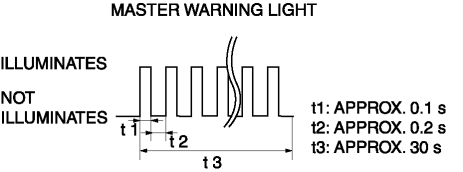
Construction
-
The instrument cluster microcomputer controls the illumination/flashing/turning off of the master warning light based on each error signal sent from the PCM.
-
The master warning light is set in the instrument cluster.
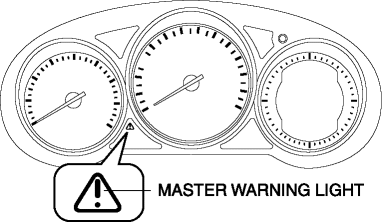
Operation
-
When the ignition is switched ON (engine off or on), the instrument cluster receives (1) each error signal or a master warning light flash request signal from the PCM.
-
The instrument cluster turns the transistor on (2) intermittently for flashing and continuously for illumination based on each signal.
-
The master warning light flashes (3) when the transistor is turned on intermittently, and it illuminates (3) when the transistor is turned on continuously.
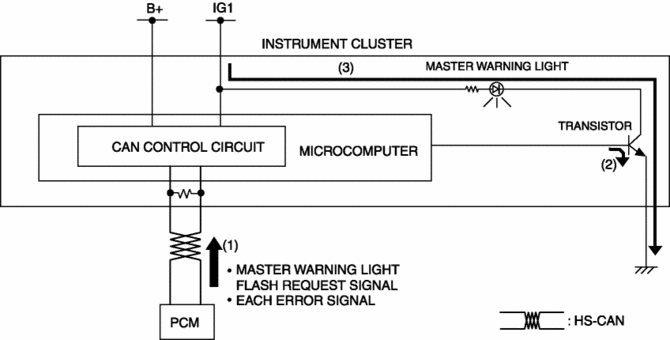
Fail-safe
-
Function not equipped.
 Low Fuel Warning Light
Low Fuel Warning Light
Purpose
The low fuel warning light warns the driver that the remaining fuel level
is low.
Function
The instrument cluster calculates the fuel quantity based on the following
...
 Panel Light Control Indicator Alarm
Panel Light Control Indicator Alarm
Purpose
The panel light control indicator alarm notifies the driver that the panel
light brightness is either at maximum or minimum.
Function
If the panel light control switch i ...
Other materials:
Rear Seat Belt Removal/Installation
CAUTION:
The ELR (emergency locking retractor) has a spring that will unwind if the
retractor cover is removed. The spring cannot be rewound by hand. If this occurs,
the ELR will not work properly. Therefore, do not disassemble the retractor.
1. Remove the following parts:
a. T ...
Transmission/Transaxle Abbreviations
AAS
Active Adaptive Shift
ABS
Antilock Brake System
ABDC
After Bottom Dead Center
ACC
Accessories
AFS
Adaptive Front Lighting System
ALC
...
Selector Lever Inspection
1. Switch the ignition ON (engine off or on).
2. Perform the following procedures to inspect the selector lever.
If there is any malfunction, adjust the selector cable..
a. Verify that the selector lever can be operated as shown in the figure.
b. Verify that the selector lever ...
