Mazda CX-5 Service & Repair Manual: Lights On Indicator Light
Purpose
-
Notifies the user that the TNS or the headlights (LO) are on.
Function
-
Illuminates when the illumination conditions for the TNS, headlights (LO), or parking lights are met.
-
When the instrument cluster receives the TNS malfunction signal sent via CAN communication from the front body control module (FBCM), the indicator flashes.
Construction
-
Displayed in the instrument cluster.
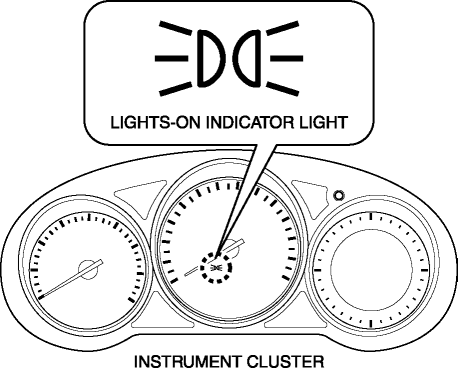
Operation
1. When the light switch is operated to the TNS, HEAD, or parking position, a light switch TNS, LO, or parking signal is sent to the start stop unit.
2. The start stop unit sends the light switch TNS, LO, or parking signal to the front body control module (FBCM).
3. The front body control module (FBCM) sends the light switch TNS, LO, or parking signal to the instrument cluster as a TNS illumination or headlight LO illumination signal.
4. When the instrument cluster receives the TNS illumination, or headlight LO illumination signal, it illuminates the lights-on indicator light.
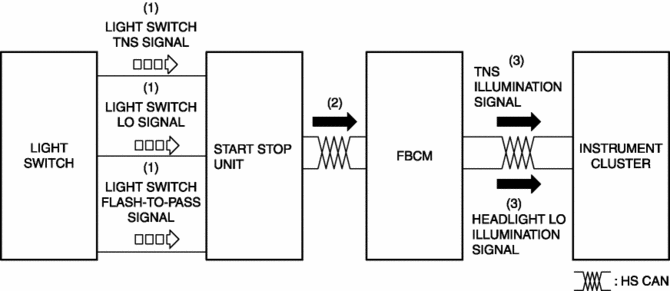
Fail-safe
-
Function not equipped.
 Key Warning Light (Red)/Key Indicator Light (Green)
Key Warning Light (Red)/Key Indicator Light (Green)
Purpose
KEY warning light (red)
The KEY warning indicator light (red) notifies the user that the engine cannot
be started, the remote transmitter is outside of the vehicle, or that there
...
 Lights On Reminder Warning Alarm
Lights On Reminder Warning Alarm
Purpose
The lights-on reminder warning alarm notifies the driver that the TNS and
headlights are not turned off.
Function
The instrument cluster receives the following vehicle c ...
Other materials:
Engine Coolant Leakage Inspection
WARNING:
Never remove the cooling system cap or loosen the radiator drain plug while
the engine is running, or when the engine and radiator are hot. Scalding engine
coolant and steam may shoot out and cause serious injury. It may also damage
the engine and cooling system.
Tu ...
Air Intake Actuator Inspection [Full Auto Air Conditioner]
1. Connect battery positive voltage to air intake actuator terminal B (or C),
connect terminal C (or B) to ground, and then verify that the air intake actuator
operates as shown in the table.
If the operation condition is not normal, replace the air intake actuator.
...
Shift Control Module Removal/Installation [C66 M R]
Removal
1. Shift the shift lever to the neutral position.
2. Remove the plug hole plate..
3. Disconnect the negative battery cable..
4. Remove the air cleaner and air hose as a single unit..
5. Remove the battery and battery tray..
6. Disconnect the control cable from the transaxle.
a. ...
