Mazda CX-5 Service & Repair Manual: Keyless Warning Alarm
Purpose
-
The keyless warning alarm notifies the driver that the remote transmitter cannot be verified or the steering lock cannot be released.
Function
-
When the instrument cluster receives the keyless warning alarm request signal sent from the start stop unit via the CAN signal, the keyless warning alarm sounds.
-
The keyless warning alarm sound pattern is as shown in the figure. For the conditions that the alarm for each pattern sounds, refer to KEYLESS ENTRY SYSTEM (without advanced keyless entry system)/ADVANCED KEYLESS ENTRY SYSTEM (with advanced keyless entry system).
Pattern A
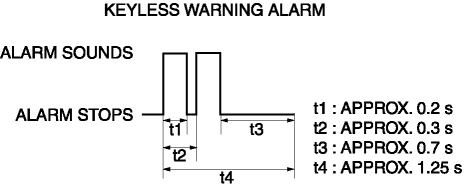
Pattern B
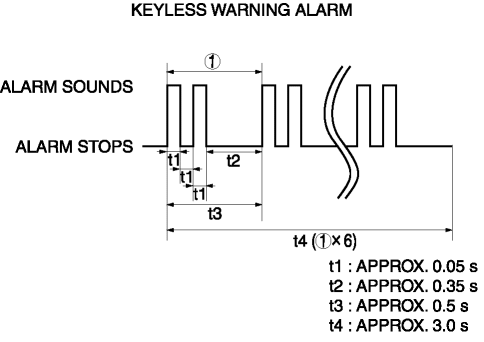
Pattern C
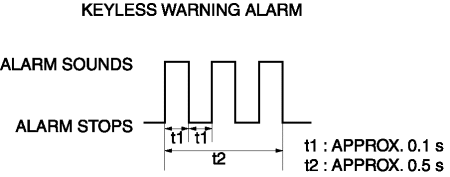
Construction
-
The keyless warning alarm sounds using the buzzer built into the instrument cluster.
Operation
1. The instrument cluster receives (1) the keyless warning alarm request signal from the start stop unit.
2. The instrument cluster microcomputer turns the transistor on (2) based on the keyless warning alarm request signal.
3. When the transistor turns on, the ground circuit of the alarm is established and the alarm sounds (3).
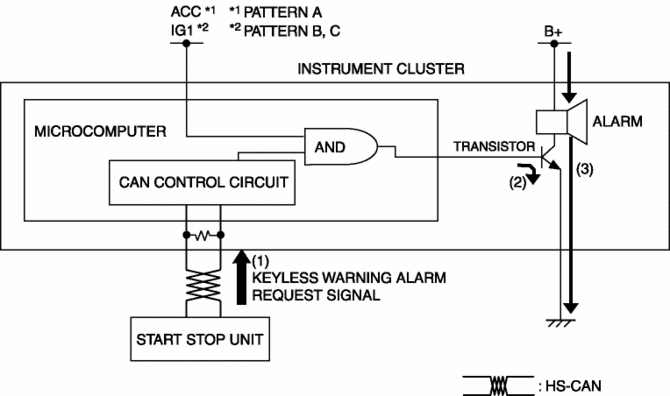
Fail-safe
-
Function not equipped.
 Keyless Beeper Removal/Installation
Keyless Beeper Removal/Installation
1. Disconnect the negative battery cable..
2. Remove the cowl grille..
3. Disconnect the connector.
4. Pull the keyless buzzer in the direction of the arrow (2) shown in the figure
while p ...
Other materials:
Battery Recharging [Skyactiv G 2.0]
Using GR8-1291:
(See GR8-1291 INSTANT TRAINING MODULE (VIDEO).)
WARNING:
Keep all flames away from the battery, otherwise evaporated gas from the
battery fluid may catch fire and cause serious injury.
1. Remove the battery filler caps and check the water level. If necessary, add
...
Hydraulic Lash Adjuster (Hla) Removal/Installation
WARNING:
A hot engine can cause severe burns. Turn off the engine and wait until it
is cool before servicing.
CAUTION:
If the camshaft is rotated with the timing chain removed and the piston at
the top dead center position, the valve may contact the piston and the engine ...
High Pressure Fuel Pump
Purpose, Function
Applies pressure to fuel sent from the fuel pump equipped on the fuel tank,
and then pumps it to the fuel delivery pipe.
Fuel is sectioned and pumped by the up and down movement of the piston caused
by the rotation of the cam installed to the rear end of the ex ...

