Mazda CX-5 Service & Repair Manual: Front Sash Molding Installation
WARNING:
-
Using a utility knife with bare hands can cause injury. Always wear gloves when using a utility knife.
NOTE:
-
Double-sided adhesive tape has already been attached to the new front sash molding.
1. When installing a new front sash molding, follow the procedure below:
a. Carefully remove the adhesive remaining on the body using a razor blade.
b. Remove any grease or dirt from the adhesion surface of the body.
2. Remove the adhesive remaining on the front sash molding and the body using a razor blade.
a. Remove any grease or dirt from the adhesion surface of the front sash molding and the body.
b. Apply primer to the bonding area of the front sash molding.
c. Affix double-sided adhesive tape to the front sash molding as shown in the figure.
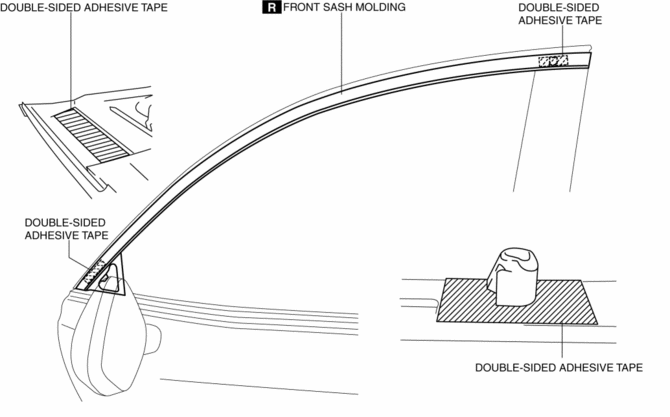
NOTE:
-
As for the double-sided adhesive tape, use 3M GT7120 or equivalent.
3. Peel off the backing of the double-sided adhesive tape.
4. Hook tab A to the body in the position where clip B aligns with the sash holes.
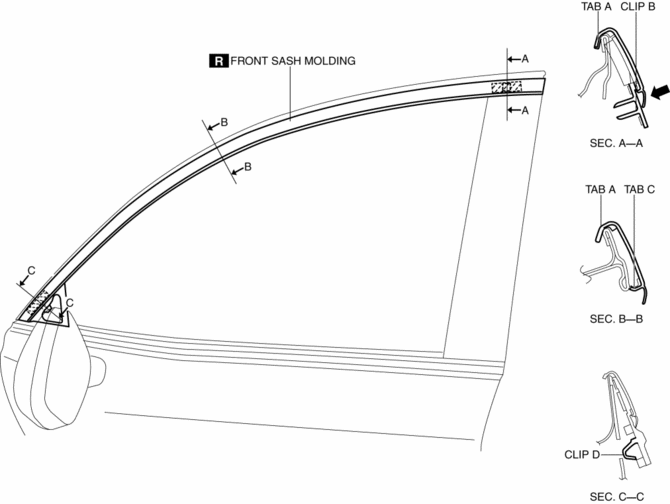
5. Press the front sash molding in the direction of the arrow and install clip B to the body.
CAUTION:
-
Do not press the front sash molding in any place other than the rubber areas.
6. Press the front sash molding from the vehicle front in the direction of the arrow and install tab C.
7. Press the front sash molding in the direction of the arrow and install clip D to the body.
NOTE:
-
After installing the front sash molding, verify that tabs A and C are connected properly to the body.
 Front Door Trim Removal/Installation
Front Door Trim Removal/Installation
1. Disconnect the negative battery cable..
2. Remove the inner garnish..
3. Insert a tape-wrapped flathead screwdriver in the position indicated by the
arrow (1) in the figure and remove the inn ...
 Front Sash Molding Removal
Front Sash Molding Removal
WARNING:
Using a utility knife with bare hands can cause injury. Always wear gloves
when using a utility knife.
1. Using a utility knife, carefully remove the double-sided adhesive ta ...
Other materials:
Front Lower Arm Inspection
1. Remove the front lower arm..
2. Inspect the front lower arm for bending or damage, and the front lower arm
ball joint for excessive looseness.
If there is any malfunction, replace the front lower arm.
3. Rotate the front lower arm ball joint stud 5 times. Install the
SST ...
Steering Abbreviations
AAS
Active Adaptive Shift
ABS
Antilock Brake System
ABDC
After Bottom Dead Center
ACC
Accessories
AFS
Adaptive Front Lighting System
ALC
...
Oil Control Valve (OCV)
Purpose, Function
The OCV switches the oil passage to the hydraulic variable valve timing actuator
to control the opening/closing period of the exhaust valve.
Construction
The OCV is installed to the exhaust camshaft cap (No.1).
The OCV consists of a spool valve wh ...
