Mazda CX-5 Service & Repair Manual: D Pillar Trim Removal/Installation
1. Disconnect the negative battery cable..
2. Remove the following parts:
a. Trunk board.
b. Trunk end trim.
c. Rear scuff plate.
d. Trunk side trim.
3. Take the shaded area shown in the figure, and remove the D-pillar trim in the direction of the arrow in the order of (1), (2), (3) while detaching clips A, pins B.
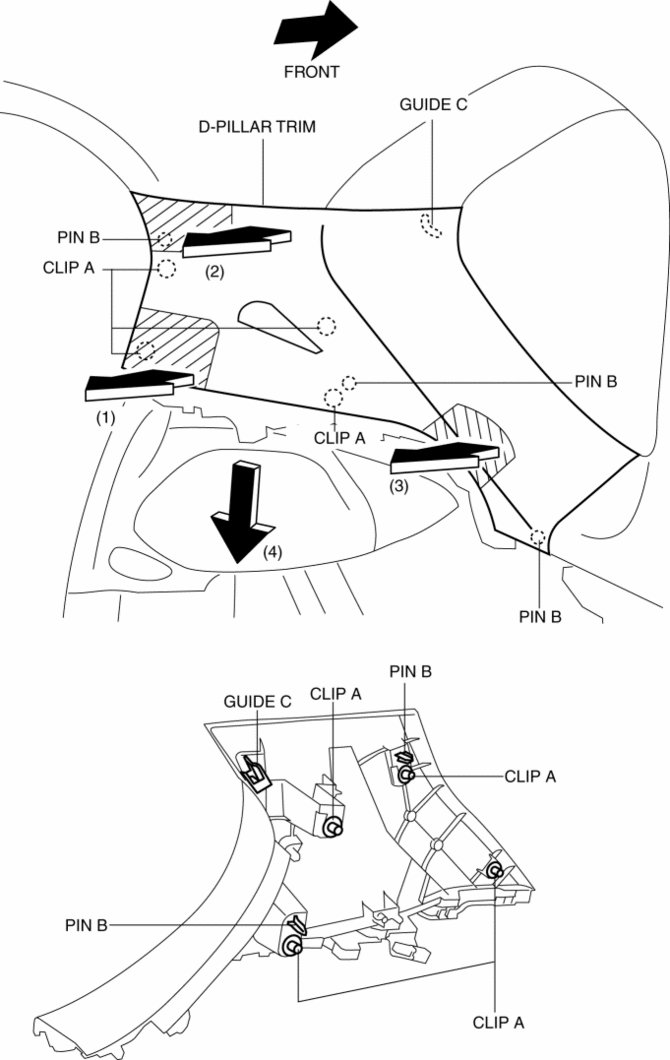
4. Pull the D-pillar trim in the direction of the arrow (4) and remove the D-pillar trim while detaching the guide C.
5. Install in the reverse order of removal.
 Column Cover Removal/Installation
Column Cover Removal/Installation
1. Pull down the steering wheel.
2. Press the shaded area shown in the figure using your thumb, and lift the upper
column cover in the direction of arrow (1).
3. Pull the upper column cover ...
 Dashboard Disassembly/Assembly
Dashboard Disassembly/Assembly
1. Disassemble in the order indicated in the table.
1
Wiring harness
2
Screw A
3
Screw B
4
...
Other materials:
Tweeter Inspection
1. Disconnect the negative battery cable..
2. Remove the side speaker grille..
3. Remove the tweeter..
4. Verify that the resistance between the tweeter terminals is as indicated in
the table.
If not as indicated in the table, replace the tweeter.
Without Bose®
With B ...
Liftgate Latch And Lock Actuator Removal/Installation
1. Disconnect the negative battery cable..
2. Remove the following parts:
a. Liftgate upper trim.
b. Liftgate side trim.
c. Liftgate lower trim.
3. Disconnect the connector.
4. Remove the bolts.
5. Remove the liftgate latch and lock actuator from the liftgate.
6. Install in t ...
Air Bag Module And Pre Tensioner Seat Belt Deployment Procedures [Standard Deployment
Control System]
WARNING:
A live (undeployed) air bag module or pre-tensioner seat belt may accidentally
operate (deploy) when it is disposed of and cause serious injury. Do not dispose
of a live (undeployed) air bag module or pre-tensioner seat belt. If the SSTs
(Deployment tool and Adapter harness ...
