Mazda CX-5 Service & Repair Manual: Center Pillar Installation [Panel Replacement]
Symbol Mark
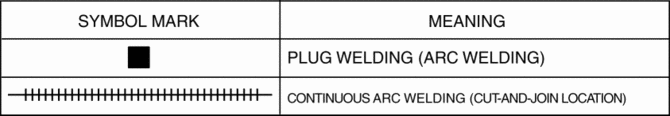
Installation Procedure
1. When installing new parts, measure and adjust the body as necessary to conform with standard dimensions.
2. Drill holes for the plug welding before installing the new parts.
3. After temporarily installing new parts, make sure the related parts fit properly.
4. Insert the end of the inner center pillar locations indicated by (A) shown in the figure, between the inner side sill and side sill reinforcement.
5. Cut and join the area locations indicated by (B) shown in the figure.
6. Plug weld the 3 locations indicated by (C) shown in the figure.
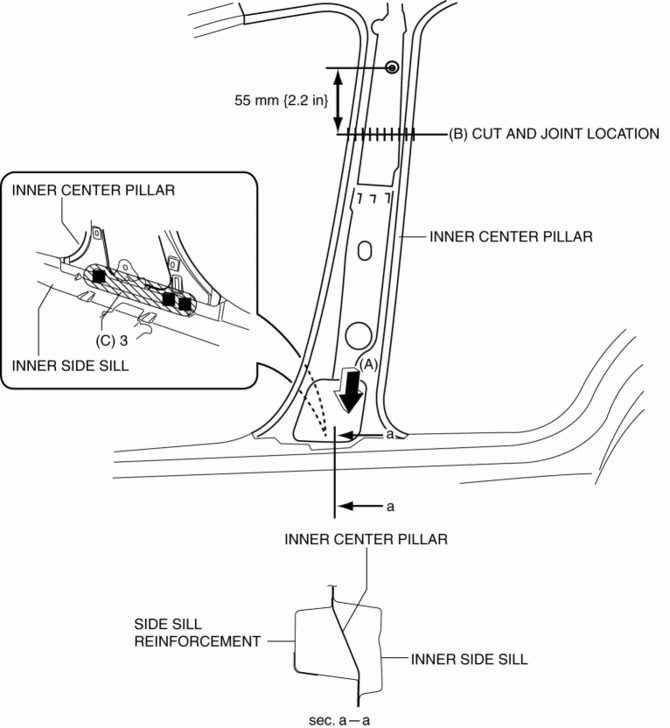
7. Plug weld the 18 locations indicated by (D) shown in the figure, then install the center pillar inner reinforcement to the center pillar reinforcement.
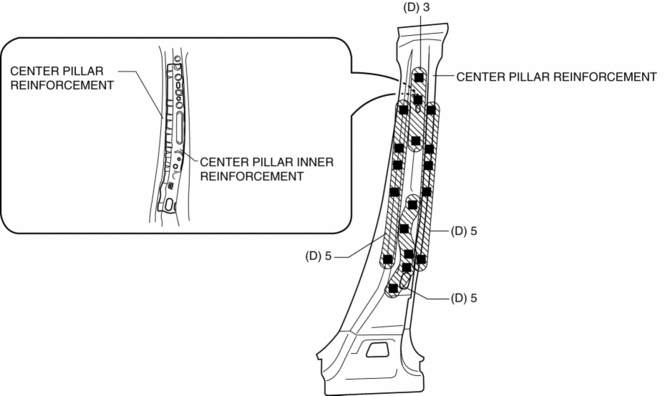
8. Plug weld the 34 locations indicated by (E) shown in the figure, then install the center pillar reinforcement.
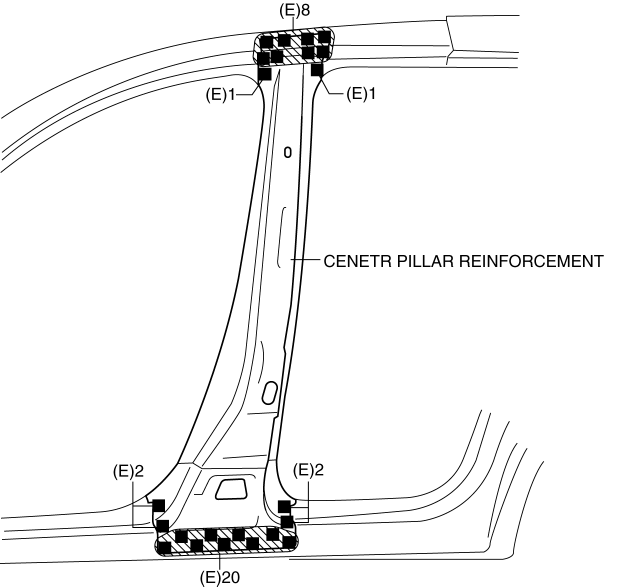
9. Cut and join the area locations indicated by (F) shown in the figure.
10. Plug weld the 88 locations indicated by (G) shown in the figure, then install the cabin side outer frame (outer center pillar).
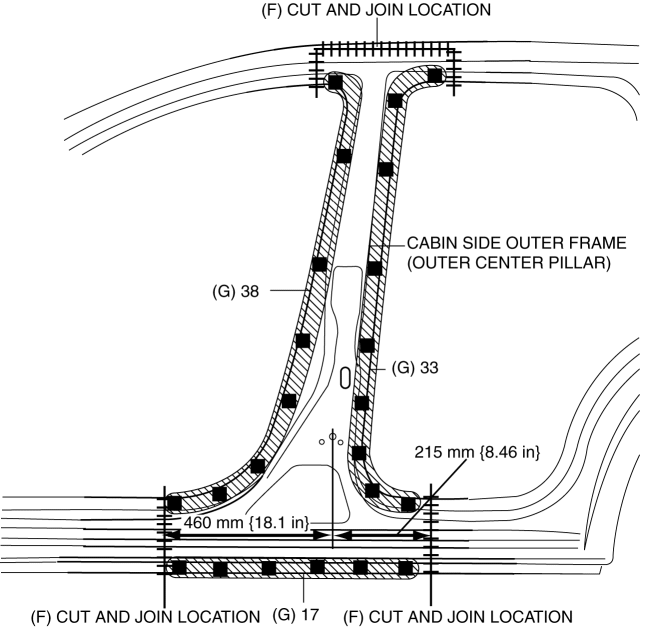
 Cabin Side Frame Straight Line Dimensions [Dimensions]
Cabin Side Frame Straight Line Dimensions [Dimensions]
Point symbol
Designation
Hole diameter or bolt or nut size mm {in}
A
Front side frame outer datum hole
?12 { ...
 Center Pillar Removal [Panel Replacement]
Center Pillar Removal [Panel Replacement]
Symbol Mark
Removal Procedure
CAUTION:
Remove the curtain air bag module to prevent damage before servicing.
Front-side
Rear-side
CAUTION:
Avoid cutting with a bl ...
Other materials:
Audio Unit (With Color LCD)
NOTE:
“iPod” is a registered trademark of Apple Inc. in the United States and other
countries.
Purpose
The audio unit controls the CD, radio, exterior input devices (AUX/USB/iPod)
and the display.
Function
Records the following items which the user has set ...
Drive Belt Removal/Installation [Skyactiv G 2.0]
WARNING:
A hot engine can cause severe burns. Turn off the engine and wait until it
is cool before servicing.
NOTE:
Remove/install the drive belt from the underside of the vehicle.
Generator Drive Belt Removal/Installation
CAUTION:
To prevent damage to the dri ...
Buckle Switch Inspection
Driver-side
1. Switch the ignition to off.
2. Disconnect the negative battery cable and wait for 1 min or more..
3. Remove the front seat..
4. Remove the front buckle..
5. Inspect for continuity between the buckle switch terminals using a tester.
If not as indicated in the tab ...
