Mazda CX-5 Owners Manual: Audio Control Switch Operation
When the audio unit is turned on, operation of the audio unit from the steering wheel is possible.
NOTE
Because the audio unit will be turned off under the following conditions, the switches will be inoperable.
• When the ignition is switched off.
• When the power button on the audio unit is pressed and the audio unit is turned off.
Without Bluetooth® Hands-Free
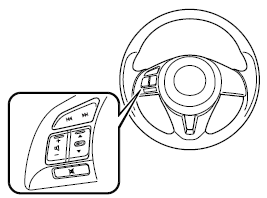
With Bluetooth® Hands-Free
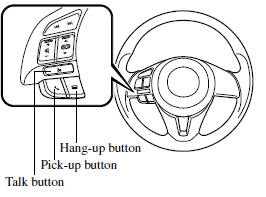
NOTE
• The talk button, pick-up button, and hangup button are operable with the audio unit turned off.
• Mazda has installed this system to prevent distraction while driving the vehicle and using audio controls on the dashboard.
Always make safe driving your first priority.
Adjusting the Volume
To increase the volume, press up the volume switch (
).
To decrease the volume, press down the volume switch (
).
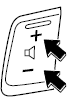
Seek Switch
When listening to the radio
Press the seek switch (  ,
,
 ). The radio switches to the next/previous
). The radio switches to the next/previous
stored station in the order that it was stored (1―6).
Press and hold the seek switch ( ,
,
 ) to seek all usable stations at a higher
) to seek all usable stations at a higher
or lower frequency whether programmed or not.
Radio stations which have been previously stored in the auto memory tuning can
be called up by pressing the seek switch (
 ,
,
) while any radio station stored in the auto memory tuning is being received. Radio
stations can be called up in the order they were stored with each press of the switch
(  ,
,
 ).
).
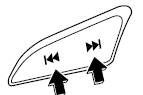
When playing a CD, USB, iPod or Bluetooth® audio*1
Press the seek switch (  ) to skip
) to skip
forward to the beginning of the next track.
Press the seek switch ( ) within
) within
a few seconds after playback begins to track down to the beginning of the previous
track.
Press the seek switch ( ) after a
) after a
few seconds have elapsed to start playback from the beginning of the current track.
Press and hold the seek switch (
,  ) to continuously switch the tracks
) to continuously switch the tracks
up or down.
*1 Type B
Mute Switch
Press the mute switch ( ) once to
) once to
mute audio, press it again to resume audio output.
NOTE
If the ignition is switched off with the audio muted, the mute will be canceled.
Therefore, when the engine is restarted, the audio is not muted. To mute the audio
again, press the mute switch ( ).
).
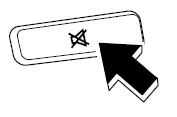
 Audio Set (Type B)
Audio Set (Type B)
CAUTION
Do not press the panel strongly or press it with a sharp-pointed object. Otherwise,
the panel could be damaged.
1 Power/Volume/Display/Sound Controls
2 Operating the Radio
3 Operatin ...
 AUX/USB/iPod mode
AUX/USB/iPod mode
Audio can be heard from the vehicle's speakers by connecting a commercially available
portable audio unit to the auxiliary jack.
A commercially-available, non-impedance (3.5 ) stereo mini plug ...
Other materials:
Awd Control Module
Purpose, Function
The AWD CM calculates the optimal amount of torque distribution for the rear
wheels and outputs a corresponding electric current to the electronic control
coupling (AWD solenoid). This calculation is based on the accelerator pedal
angle, four-wheel speed, engine spe ...
Intake Air Temperature (Iat) Sensor Inspection
IAT Sensor No.1
Resistance inspection
NOTE:
Because the IAT sensor No.1 is integrated in the MAF sensor, replacing the
IAT sensor No.1 includes replacement of the MAF sensor/IAT sensor No.1.
1. Disconnect the negative battery cable..
2. Disconnect the MAF sensor/IAT sensor No.1 ...
Side Step Molding Removal/Installation
1. Set the rear over fender aside..
2. Insert a tape-wrapped flathead screwdriver shown in the figure and remove
the clip A in the direction of arrow (1).
3. Slide the side step molding in the direction of the arrow (2) shown in the
figure and remove clips B from side step molding.
4. ...
