Mazda CX-5 Service & Repair Manual: Power Outer Mirror Removal/Installation
1. Disconnect the negative battery cable..
2. Remove the inner garnish..
3. Remove the front door trim..
4. Insert a tape-wrapped flathead screwdriver into the service hole and remove hooks A in the direction of arrow (1).
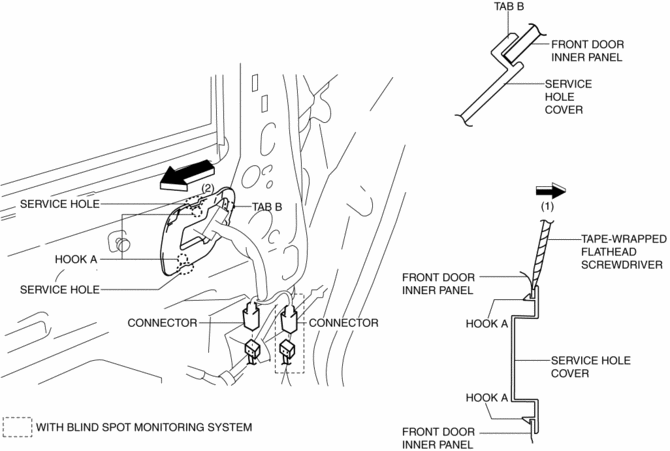
5. Slide the service hole cover in the direction of the arrow (2) shown in the figure and remove tab B.
6. Disconnect the connector.
7. Remove nuts C.
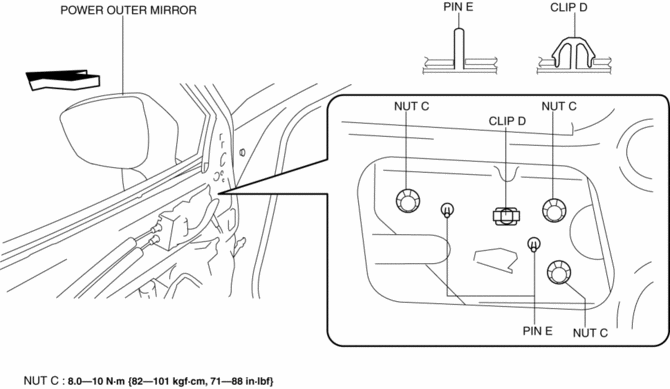
8. Pull the power outer mirror in the direction of the arrow while remove clips D, pin E.
CAUTION:
-
If the clip D of the power outer mirror is detached, the power outer mirror may fall off and be damaged. When detaching clip D of the power outer mirror, hold the power outer mirror by hand during the servicing.
9. Install in the reverse order of removal.
 Power Outer Mirror Inspection
Power Outer Mirror Inspection
Mirror Glass Adjustment
1. Disconnect the negative battery cable..
2. Remove the following parts:
a. Inner garnish.
b. Front door trim.
c. Power outer mirror.
3. Apply battery positive volt ...
 Power Outer Mirror System
Power Outer Mirror System
Outline
Power outer mirrors which can be operated remotely have been adopted.
Structural view
System wiring diagram
Function
Mirror glass adjustment function
Outer mirro ...
Other materials:
Crankshaft Position (CKP) Sensor Removal/Installation
CAUTION:
When foreign material such as an iron chip is on the CKP sensor, it can cause
abnormal output from the sensor because of flux turbulence and adversely affect
the engine control. Be sure there is no foreign material on the CKP sensor when
replacing.
Do not assemble t ...
Piston, Piston Ring, Piston Pin
Purpose, Function
Piston
The piston in the cylinder of the cylinder block moves reciprocally by the
pressure received when the air-fuel mixture combusts.
Piston ring
The piston ring consists of the compression ring (top ring, second ring)
and the oil ring, and has the foll ...
Drive By Wire Control
Outline
Calculates the optimum target throttle valve opening angle at all engine
speeds and controls the throttle valve actuator.
The drive-by-wire control is composed of the idle air control, accelerator
control, traction control, excess engine speed control, overspeed control, ...
