Mazda CX-5 Service & Repair Manual: Master Warning Light
Purpose
-
The master warning light warns the driver that any of the following malfunctions is occurring.
-
Brake switch malfunction
-
Engine oil solenoid valve malfunction
-
Automatic configuration malfunction
Function
-
The instrument cluster illuminates the master warning light based on the following CAN signals:
-
Brake switch No.1 error signal, brake switch No.2 error signal, engine oil solenoid valve error signal, and automatic configuration error signal sent from the PCM
-
The instrument cluster flashes the master warning light based on the master warning light flash request signal sent from the PCM as a CAN signal.
-
The master warning light flashing pattern is as indicated in the figure.
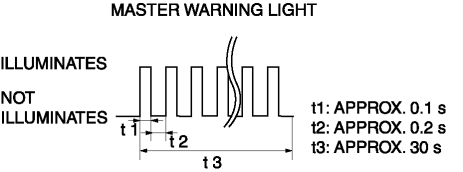
Construction
-
The instrument cluster microcomputer controls the illumination/flashing/turning off of the master warning light based on each error signal sent from the PCM.
-
The master warning light is set in the instrument cluster.
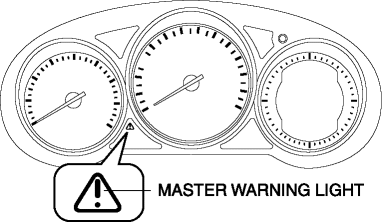
Operation
-
When the ignition is switched ON (engine off or on), the instrument cluster receives (1) each error signal or a master warning light flash request signal from the PCM.
-
The instrument cluster turns the transistor on (2) intermittently for flashing and continuously for illumination based on each signal.
-
The master warning light flashes (3) when the transistor is turned on intermittently, and it illuminates (3) when the transistor is turned on continuously.
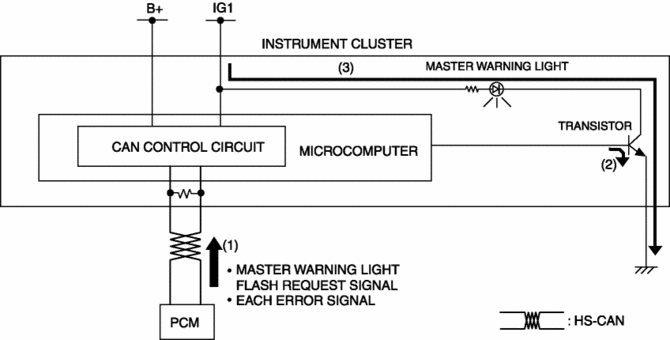
Fail-safe
-
Function not equipped.
 Low Fuel Warning Light
Low Fuel Warning Light
Purpose
The low fuel warning light warns the driver that the remaining fuel level
is low.
Function
The instrument cluster calculates the fuel quantity based on the following
...
 Panel Light Control Indicator Alarm
Panel Light Control Indicator Alarm
Purpose
The panel light control indicator alarm notifies the driver that the panel
light brightness is either at maximum or minimum.
Function
If the panel light control switch i ...
Other materials:
Rear Seat Center Armrest Removal/Installation
1. Operate the push knob (RH) and lower the rear seat back (RH).
2. Remove screw A.
3. Remove the rear seat center armrest hinge cover (RH) in the direction of the
arrow (1) shown in the figure while setting hook A aside.
4. Remove bolt B.
5. Remove the rear seat center armrest in ...
Turbine/Input Shaft Speed Sensor, Output Shaft Speed Sensor [Fw6 A EL, Fw6 Ax
EL]
Purpose/Function
The turbine/input shaft speed sensor detects the rotation speed of the input
shaft (low clutch drum).
The output shaft speed sensor detects the rotation speed of the output shaft
(primary gear).
The turbine/input shaft speed sensor and output shaft speed ...
Rear Console Removal/Installation
1. Disconnect the negative battery cable..
2. Remove the following parts:
a. Front console box.
b. Shift lever knob (MTX).
c. Shift panel.
d. Upper panel.
3. Remove screws A.
4. Remove caps B, then remove screws C.
5. Pull the rear console in the direction of the arrow (1) while ...
