Mazda CX-5 Owners Manual: Center-Rear Position Seat Belt
Before using the center-rear lap/shoulder belt make sure tongue (A) and anchor buckle (B) are fastened.
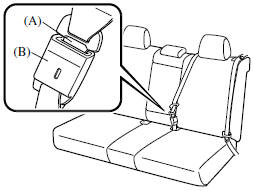
Fastening the Seat Belt
1. Grasp the seat belt tongue (C).
2. Slowly pull out the lap/shoulder belt.
3. Insert the seat belt tongue (C) into the seat belt buckle (D) until you hear a click sound.
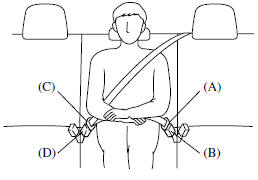
WARNING
Fastening the Center-Rear Seat Belt with Only One Buckle: Fastening the center-rear seat belt with only one buckle is dangerous. If only one pair of seat belt tongues and buckles is fastened (either seat belt tongue (C) and seat belt anchor buckle (D) or seat belt tongue (A) and seat belt buckle (B)), then the seat belt cannot provide full protection. In a sudden stop or collision, the user could slide under the belt and suffer serious injuries. Always make sure that both pairs of seat belt tongues and buckles are fastened properly.
 Front Seat Belt Pretensioner and Load Limiting Systems
Front Seat Belt Pretensioner and Load Limiting Systems
For optimum protection, the driver and front passenger seat belts are equipped
with pretensioner and load limiting systems. For both these systems to work properly
you must wear the seat belt prop ...
 Seat Belt Extender
Seat Belt Extender
If your seat belt is not long enough, even when fully extended, a seat belt extender
may be available to you at no charge from your Authorized Mazda Dealer.
This extender will be only for you and f ...
Other materials:
Turn And Hazard Indicator Alarm
Purpose
The turn and hazard indicator alarm notifies the driver that a turn light
or the hazard warning lights are flashing.
Function
When the instrument cluster receives the turn signal/hazard warning indicator
light illumination request signal sent from the front body con ...
Blower Unit Disassembly/Assembly
CAUTION:
Apply only the specified grease to the link. Otherwise abnormal noise or
improper operation may result.
1. Disassemble in the order indicated in the table.
1
Air filter
2
Harness
3
Blower ...
Automatic Transaxle Shift Mechanism [Fw6 A EL, Fw6 Ax EL]
Outline
A sport AT-type shift mechanism has been adopted for all models.
An electric shift-lock system has been adopted to prevent driver mis-operation.
A manual shift-lock release system has been adopted to ensure emergency bypass
if shifting operations cannot be performed ...
