Mazda CX-5 Service & Repair Manual: Brake Fluid Pressure Sensor Inspection
1. Switch the ignition to off.
2. Remove the clips.
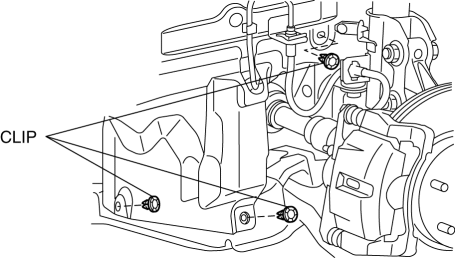
3. Set the splash shield out of the way.
4. Disconnect the brake pipe from the LF brake hose.
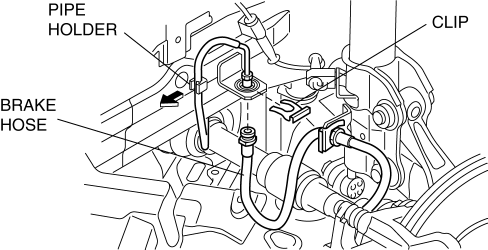
5. Remove the clip.
6. Remove the LF brake hose from the bracket.
7. Detach the brake pipe from the pipe holder.
8. Install the SST
to the brake pipe as shown in the figure.
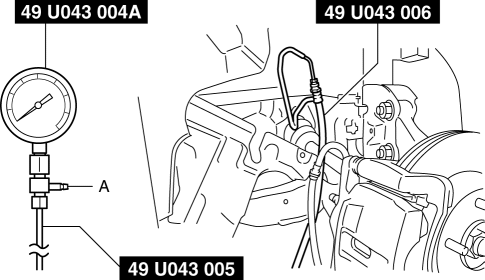
9. Bleed the brake line and the SSTs
of air. Bleed the air form the SSTs
using bleeder screw A.
10. Connect the M-MDS to the DLC-2.
11. Select the “BRK_F_P_R” PID.
12. Start the engine.
13. Depress the brake pedal, and confirm that the fluid pressure value of the SST
(Gauge) and the value shown on the M-MDS are equal
-
If the fluid pressures are different, replace the DSC HU/CM..
14. After the inspection, remove the SSTs
, install the brake hose, clamp, and brake pipe to the original positions, and then bleed the air from the brake line..
 Brake Fluid Pressure Sensor
Brake Fluid Pressure Sensor
Purpose/Function
The brake fluid pressure sensor detects the fluid pressure from the master
cylinder and transmits it to the DSC HU/CM.
Construction
The brake fluid pressure sen ...
 Brake Hose (Front) Removal/Installation
Brake Hose (Front) Removal/Installation
1. Remove in the order indicated in the table.
2. Install in the reverse order of removal.
3. After installation, add brake fluid, bleed the air, and inspect for fluid
leakage..
...
Other materials:
Liftgate
WARNING
Never allow a person to ride in the luggage compartment:
Allowing a person to ride in the luggage compartment is dangerous.
The person in the luggage compartment could be seriously injured or killed during
sudden braking or a collision.
Do not drive with the liftgate open:
Exhaust gas ...
Starting System [Skyactiv G 2.0]
Outline
A coaxial reduction type starter has been adopted.
Structural View
Structure
Consists of the following parts:
Starter
(See STARTER [SKYACTIV-G 2.0].)
Starter relay
(See STARTER REL ...
Climate Control Unit [Manual Air Conditioner]
Purpose
The climate control unit performs air conditioning according to the operation
by the users and the driving conditions of the vehicle.
Function
The climate control unit determines optimum air-conditioning based on the
input signals from each sensor and the control mo ...
