Mazda CX-5 Service & Repair Manual: Ambient Temperature Display
Purpose
-
The ambient temperature display notifies the user of the ambient temperature.
Function
-
The instrument cluster displays the ambient temperature based on the ambient temperature signal sent from the PCM as a CAN signal.
-
The ambient temperature is displayed between -40—70°C {-40?160°F} If the ambient temperature is -40°C {-40°F} or less, -40°C {-40°F} is displayed, and 70°C {160°F} is displayed if the temperature is 70°C {160°F} or more.
Road ice warning function
-
When the instrument cluster receives an ambient temperature signal of 4°C {39°F} or less from the PCM, it displays the ice mark. After receiving the ambient temperature signal of 4°C {39°F} or more, it flashes the ice mark and the ambient temperature display for about 10 s to warn the user that the road surface may be icy.
-
Once the instrument cluster performs the road ice warning, it will not perform it again until it receives an ambient temperature of 6°C {43°F} or more.
-
The ice mark and ambient temperature flashing pattern is as indicated in the figure.
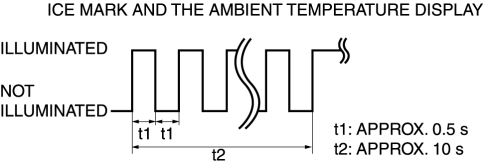
Ambient temperature display switching function
-
The ambient temperature display can be switched between Celsius and Fahrenheit display. Refer to the workshop manual for the ambient temperature display switching procedure.
Construction
-
The ambient temperature is displayed on the LCD in the instrument cluster.
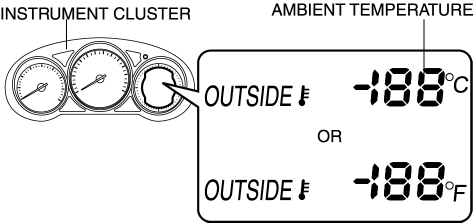
Operation
1. When the ignition is switched ON, the instrument cluster receives an ambient temperature signal from the PCM (1).
2. Based on the ambient temperature signal, the instrument cluster displays the ambient temperature and ice mark on the LCD.
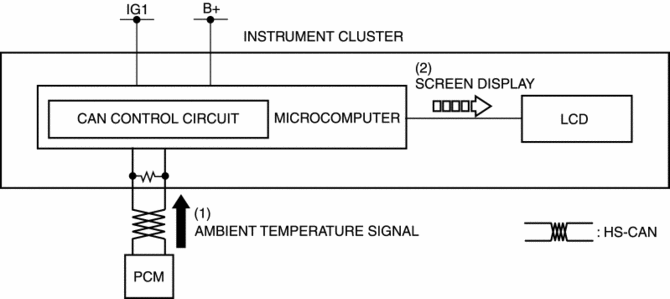
Fail-safe
-
Function not equipped.
 Gauges
Gauges
...
 Ambient Temperature Display Switching Procedure
Ambient Temperature Display Switching Procedure
NOTE:
When the ambient temperature display is switched, the set A/C cabin temperature
display is also changed.
...
Other materials:
Rear Crossmember Removal/Installation [Awd]
WARNING:
Verify that the crossmember is securely supported by a jack. If the rear
crossmember falls off, it can cause serious injury or death, and damage to the
vehicle.
CAUTION:
Performing the following procedures without first removing the rear ABS wheel-speed
sensor ...
Rear Brake (Disc)
Purpose/Function
Large diameter, solid-disc type front brakes with a 303 mm {11.9 in} diameter
and 10 mm {0.39 in} thickness have been adopted, improving braking force and
fade resistance.
Construction
Operation
When brake fluid is applied, the piston equipped on one s ...
Starter [Skyactiv G 2.0]
Purpose, Function
The starter rotates the crankshaft via the ring gear and it serves as a trigger
to start the engine.
Construction
The starter is installed to the rear part of the engine on the left side.
The starter is a coaxial reduction type which can obt ...
