Mazda CX-5 Service & Repair Manual: Quick Release (Fuel System) Connector
Purpose, Function
-
Serviceability has been improved by the easy disconnection/connection.
Construction
-
The following types of the quick release connectors are used.
U.S.A. and CANADA
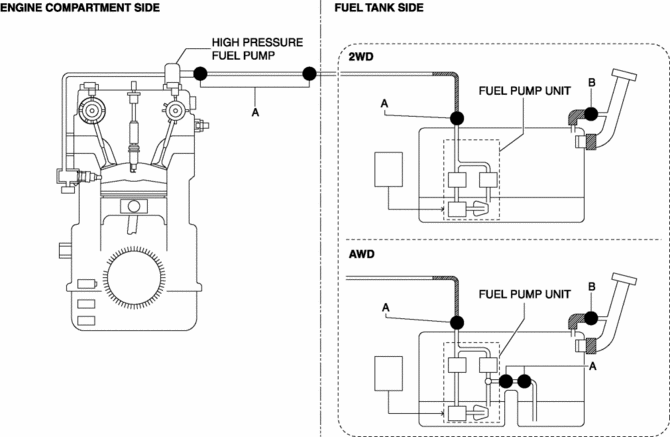
Except U.S.A. and CANADA
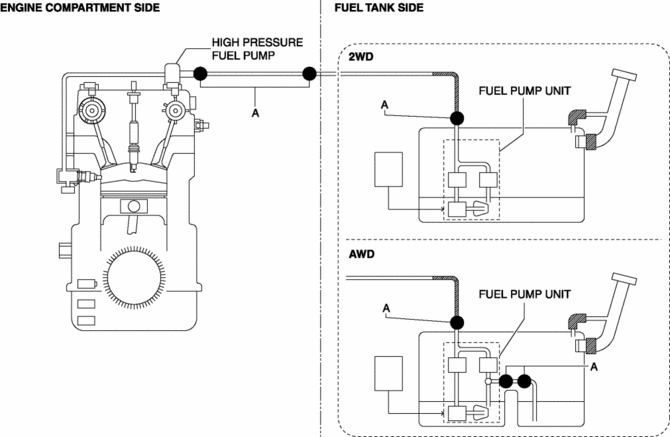
Type A
-
An SST is not used with this type.
-
Mainly consists of a retainer and O-ring. The quick release connector is integrated with the fuel hose and therefore cannot be disassembled.
-
When the quick release connector is connected, the fuel pipe projection is locked at the clamp lock point. To release the quick connector lock for each type, follow the procedure in the order shown in each figure.
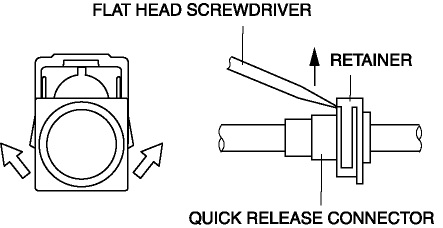
Type B
-
An SST is used with this type.
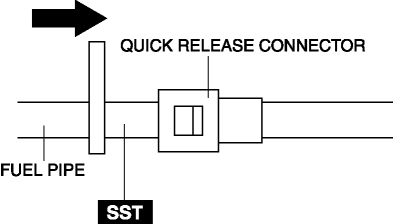
-
Consists of a retainer and O-ring. The quick release connector is integrated with the fuel hose and therefore cannot be disassembled.
-
To connect the quick release connector properly, push it into the fuel pipe until a click sound is heard.
-
New quick release connectors are fitted with a checker tab that prevent improper installation. This checker tab cannot normally be removed. When the quick release connector is properly connected to the fuel pipe, the lock is released and the checker tab comes off. Due to this, it can be verified that the quick release connector is completely connected.
 No.28 Fuel Filling Shut Off Concerns
No.28 Fuel Filling Shut Off Concerns
28
FUEL FILLING SHUT OFF CONCERNS
DESCRIPTION
Fuel does not shut off properly.
POSSIBLE CAUSE
...
 Quick Release Connector Removal/Installation
Quick Release Connector Removal/Installation
WARNING:
Fuel is very flammable liquid. If fuel spills or leaks from the pressurized
fuel system, it will cause serious injury or death and facility breakage. Fuel
can also irritate skin ...
Other materials:
Fuel Gauge Sender Unit Inspection [Awd]
Fuel gauge sender unit (main)
NOTE:
For the fuel gauge sender unit removal/installation, refer to the fuel pump
removal/installation because the fuel gauge sender unit is integrated with the
fuel pump..
1. Verify that the resistance at fuel gauge sender unit (main) terminals D a ...
Front Under Cover No.1 Removal/Installation
1. Remove bolts A.
2. Remove screws B.
3. Remove fasteners C.
4. Remove the front under cover No.1 in the direction of the arrow in the order
of (1), (2) shown in the figure while detaching the guide D.
5. Install in the reverse order of removal. ...
Wheel Hub Component Removal/Installation [Awd]
CAUTION:
Performing the following procedures without first removing the ABS wheel-speed
sensor may possibly cause an open circuit in the wiring harness if it is pulled
by mistake. Before performing the following procedures, disconnect the ABS wheel-speed
sensor connector (body sid ...
