Mazda CX-5 Service & Repair Manual: Front Console Removal/Installation
CAUTION:
-
Affix protective tape to the position shown in the figure.
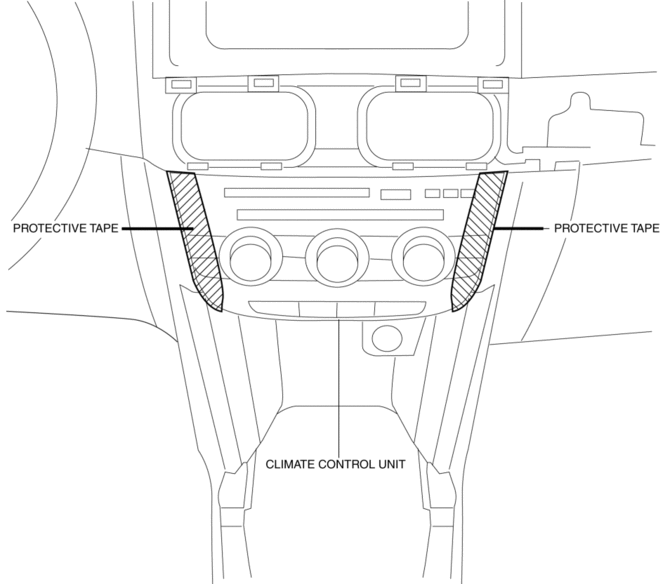
1. Disconnect the negative battery cable..
2. Remove the following parts:
a. Decoration panel.
b. Shift lever knob (MTX).
c. Front console box.
d. Shift panel.
e. Upper panel.
f. Rear console.
g. Side wall.
3. Take the shaded area shown in the figure, and remove the front console in the direction of the arrow in the order of (1), (2), (3), (4) while detaching clips A, clips B, hooks C, guides D.
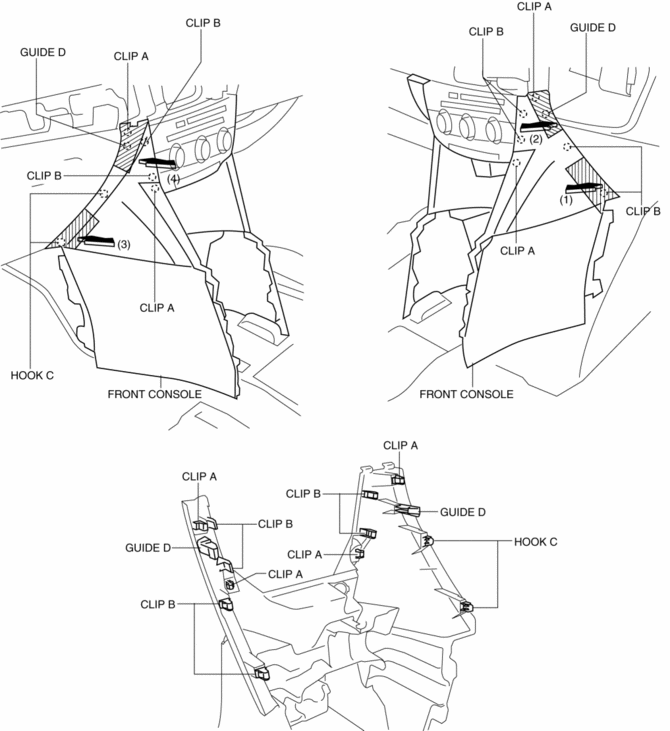
4. Disconnect the front accessory socket connector.
5. Pull the front console in the direction of the arrow in the order of (5), (6) and remove the front console while detaching the selector lever (ATX) or shift lever (MTX).
ATX
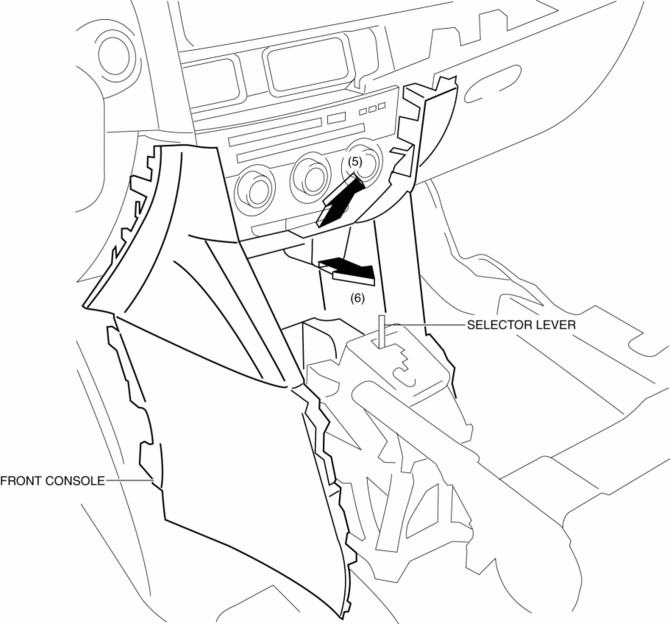
MTX
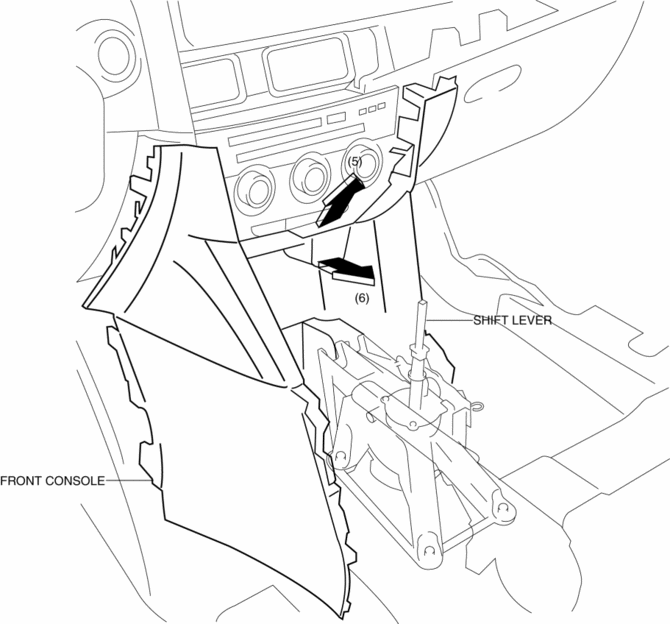
6. Install in the reverse order of removal.
 Front Console Box Removal/Installation
Front Console Box Removal/Installation
NOTE:
Affix protective tape to the position shown in the figure.
1. Insert a tape-wrapped flathead screwdriver in the position indicated by the
arrow in the figure and detach cl ...
 Glove Compartment Removal/Installation
Glove Compartment Removal/Installation
1. Push the glove compartment in the direction of the arrow (1) and remove hooks
A.
2. Pull the stay damper in the direction of the arrow (2) shown in the figure
and remove the hook B.
CAU ...
Other materials:
Manual Air Conditioner Control System [Manual Air Conditioner]
Outline
The climate control unit performs the following controls based on the signals
from each switch/dial and the sensor.
A/C compressor control
Defroster control
Block Diagram
Outline of Control System
Manual air conditioner has the follo ...
Identification Numbers
Vehicle Information Labels
Vehicle Identification Number
The vehicle identification number legally identifies your vehicle. The number
is on a plate attached to the left top side of the dashboard. This plate can easily
be seen through the windshield.
Motor Vehicle Safety Standard Label
...
Oil Cooler [Fw6 A EL, Fw6 Ax EL]
Purpose/Function
The oil cooler constantly maintains maximum ATF performance in the transaxle
by maintaining an optimum ATF temperature which has the effect of achieving
reduced fuel consumption.
Construction/Operation
The oil cooler performs the following operations accord ...
