Mazda CX-5 Service & Repair Manual: Center Roof Antenna Removal/Installation
1. Disconnect the negative battery cable..
2. Remove the following parts:
a. Front scuff plate.
b. Rear scuff plate.
c. B-pillar lower trim.
d. Front seat belt adjusting cover.
e. Front seat belt upper anchor installation bolt.
f. B-pillar upper trim.
g. Trunk board.
h. Trunk end trim.
i. Trunk side trim.
j. D-pillar trim.
k. C-pillar trim.
3. Remove the rear passenger's assist handle..
4. Partially peel back the headliner.
CAUTION:
-
Be careful not to peel back the headliner excessively. Otherwise it could create a fold-seam in the headliner.
5. Disconnect the connector.
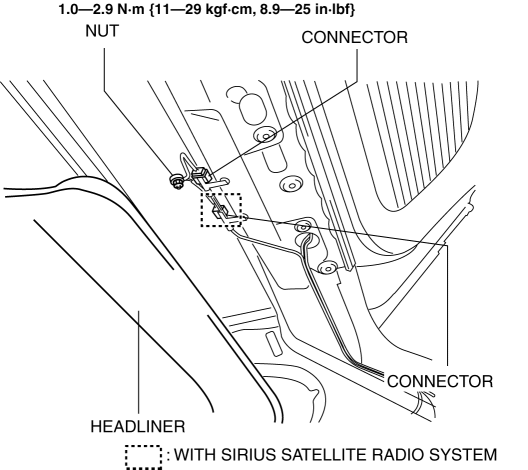
6. Remove the nut.
7. While pressing the center roof antenna tabs in the direction of arrows (1) shown in the figure, press the center roof antenna in the direction of arrow (2) to detach the center roof antenna tabs from the body.
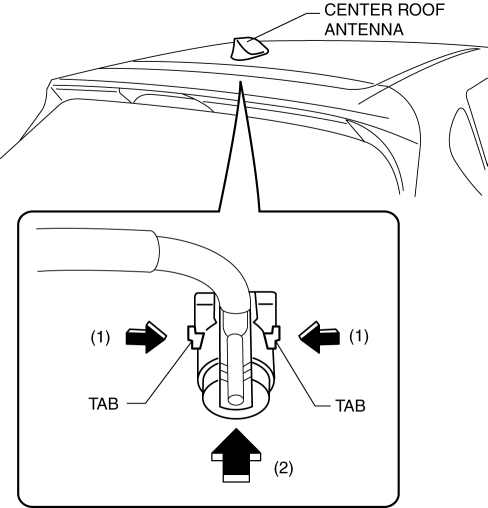
8. Remove the center roof antenna.
9. Install in the reverse order of removal.
 Center Roof Antenna Inspection
Center Roof Antenna Inspection
NOTE:
The center roof antenna is integrated with the antenna amplifier.
Antenna amplifier inspection
1. Disconnect the negative battery cable..
2. Remove the following parts:
a. Fro ...
 Coil Antenna
Coil Antenna
Purpose
Sends the ID data programmed to the electronic transmission device (transponder)
in the remote transmitter to the start stop unit.
Function
A magnetic field occurs aroun ...
Other materials:
Generator Disassembly/Assembly [Skyactiv G 2.0]
CAUTION:
Melt the solder quickly, otherwise the diodes (rectifier) and regulator will
be damaged by excessive heat.
1. Disassemble in the order indicated in the table.
2. Assemble in the reverse order of disassembly.
1
Rotor component
...
Rear Drive Shaft
Purpose, Function
Engine noise and vibration have been reduced due to adoption of a bell joint
on the wheel side of the constant velocity joint.
A low noise and vibration double offset joint with low slide resistance has
been adopted for the differential side of the constant v ...
Tie Rod Inspection
1. Inspect for bending and damage.
If there is any malfunction, replace the tie rod.
2. Inspect for excessive play.
If there is any malfunction, replace the tie rod.
3. Swing the tie rod five times.
4. Measure the swing torque of the tie rod using a pull scale.
...
