Mazda CX-5 Service & Repair Manual: Camshaft Position (CMP) Sensor Removal/Installation
CAUTION:
-
When replacing the CMP sensor, make sure there is no foreign material on it such as metal shavings. If it is installed with foreign material, the sensor output signal will malfunction resulting from fluctuation in magnetic flux and cause a deterioration in engine control.
Intake CMP Sensor
1. Disconnect the negative battery cable..
2. Remove the plug hole plate..
3. Remove the intake manifold..
4. Disconnect the intake CMP sensor connector.
5. Remove the intake CMP sensor.
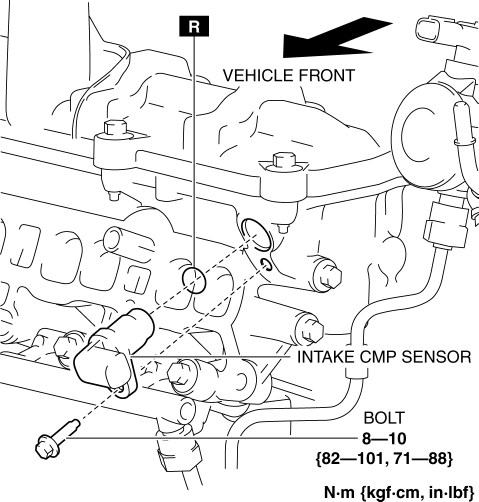
6. Install in the reverse order of removal.
Exhaust CMP Sensor
1. Disconnect the negative battery cable..
2. Remove the plug hole plate..
3. Disconnect the exhaust CMP sensor connector.
4. Remove the exhaust CMP sensor.
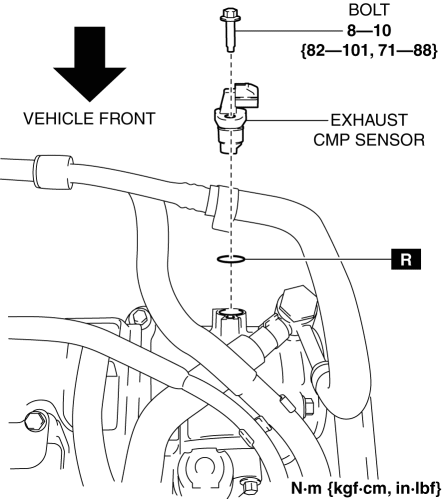
5. Install in the reverse order of removal.
 Camshaft Position (CMP) Sensor Inspection
Camshaft Position (CMP) Sensor Inspection
Intake CMP Sensor
Visual inspection
CAUTION:
When replacing the CMP sensor, make sure there is no foreign material on
it such as metal shavings. If it is installed with foreign material, ...
 Camshaft Position (CMP) Sensor
Camshaft Position (CMP) Sensor
Purpose/Function
Detects the camshaft speed as basic information for mainly determining the
fuel injection timing and ignition timing.
Detects the camshaft speed and inputs it to the ...
Other materials:
Exhaust System Removal/Installation
WARNING:
A hot engine and exhaust system can cause severe burns. Turn off the engine
and wait until they are cool before removing the exhaust system.
2WD
1. Disconnect the negative battery cable..
2. Remove in the order indicated in the table.
3. Remove the insulator..
4. Ins ...
Check Valve
Except U.S.A. And CANADA
Purpose, function
The check valve maintain the pressure in the fuel tank at constant pressure.
Construction
The check valve is installed to the side of the charcoal canister.
Mainly consists of valve, umbrella, and spring.
O ...
Refrigerant Pressure Sensor Inspection [Full Auto Air Conditioner]
1. Install the manifold gauge.
2. Verify the high-pressure side reading of the manifold gauge.
3. Measure the terminal voltage at PCM terminal 2BB, 2AX and 2AJ
4. Using the graph below, measure and verify the terminal voltages at 2AX.
5. Follow the PCM inspection when measuring the other te ...
