Mazda CX-5 Service & Repair Manual: Blower Unit Removal/Installation
1. Disconnect the negative battery cable..
2. Remove the following parts:
a. Front scuff plate (passenger-side).
b. Front side trim (passenger-side).
c. Dashboard under cover.
d. Glove compartment.
e. Decoration panel.
f. Lower panel (passenger-side).
3. Disconnect the blower motor connector.
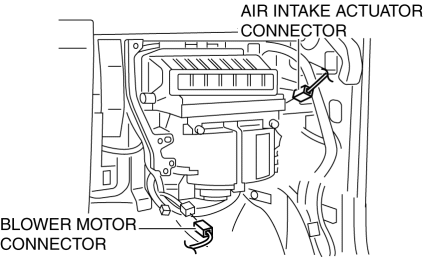
4. Disconnect the air intake actuator connector.
5. Remove the blower unit installation nuts.
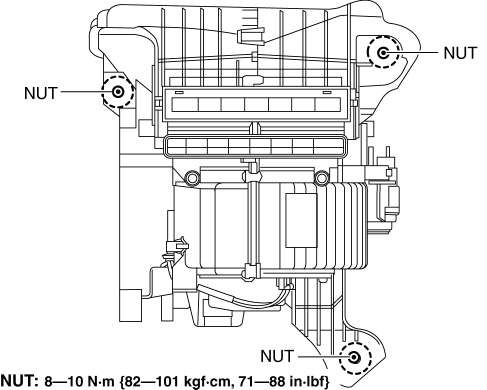
6. Pass the blower unit projection between the brackets shown in the figure (1) and rotate the blower unit (2).
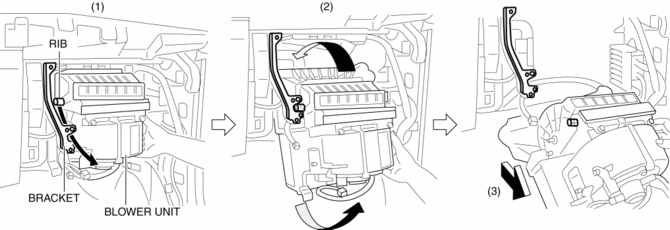
7. Pull out the blower unit in the direction of the arrow (3).
8. Remove the blower unit.
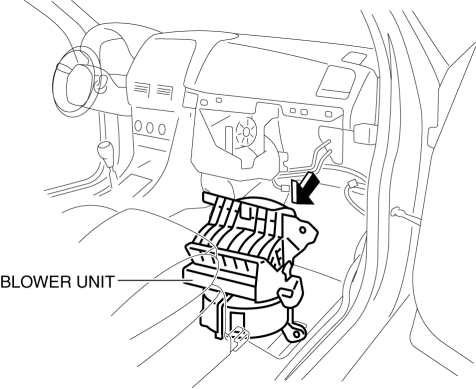
9. Install in the reverse order of removal.
 Blower Unit Disassembly/Assembly
Blower Unit Disassembly/Assembly
CAUTION:
Apply only the specified grease to the link. Otherwise abnormal noise or
improper operation may result.
1. Disassemble in the order indicated in the table.
...
 Front Heat Duct Removal/Installation
Front Heat Duct Removal/Installation
1. Disconnect the negative battery cable..
2. Remove the following parts:
a. Dashboard under cover.
b. Side wall.
c. Glove compartment.
3. Detach the tab and remove the front heat duct.
LH ...
Other materials:
Seat Weight Sensor Inspection [Two Step Deployment Control System]
CAUTION:
If any of the following work is performed, perform the seat weight sensor
inspection using the M-MDS.
Removal of the passenger-side seat
Loosening and retightening of passenger’s seat fixing bolts
Or, the vehicle is involved in a collision
...
Discharge Headlight System Inspection
WARNING:
Incorrect servicing of the discharge headlights could result in electrical
shock. Before servicing the discharge headlights, always refer to the service
warnings..
Terminal layout
Inspection procedure
Step
Inspection
Actio ...
When Warning/Indicator Lights Illuminate/Flash
If the brake system warning light illuminates
If the light stays on after the parking brake is fully released there may be
a problem with the brakes.
Drive to the side of the road and park off the right-of-way.
You may notice that the pedal is harder to depress or that it may go closer to
t ...
