Mazda CX-5 Service & Repair Manual: Auxiliary Jack/Usb Port Removal/Installation
1. Disconnect the negative battery cable..
2. Remove the upper console..
3. While pressing the auxiliary jack/USB port. tabs in the direction of the arrows (1) shown in the figure, press the auxiliary jack/USB port. in the direction of the arrow (2) to detach the auxiliary jack/USB port. tabs from the upper console.
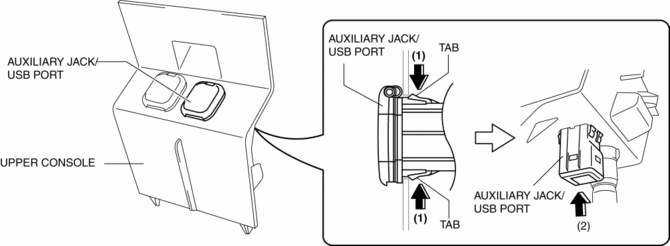
4. Remove the auxiliary jack/USB port.
5. Install in the reverse order of removal.
 Auxiliary Jack/Usb Port Inspection
Auxiliary Jack/Usb Port Inspection
Auxiliary jack inspection
1. Disconnect the negative battery cable..
2. Remove the following parts:
a. Upper console.
b. Auxiliary jack/USB port.
3. Connect a commercially-available plug to t ...
 Center Roof Antenna
Center Roof Antenna
Purpose, Function
Converts radio broadcast waves to electric signals and sends the signals
to the audio unit.
Construction
A center roof antenna has been adopted which does not ...
Other materials:
Air Bag System Service Warnings [Two Step Deployment Control System]
Air Bag Module Inspection
Inspecting an air bag module using a tester can operate (deploy) the air
bag module, which may cause serious injury. Do not use a tester to inspect an
air bag module. Always use the on-board diagnostic function to diagnose the
air bag module for malfunctions ...
Liftgate Removal/Installation
WARNING:
Removing the stay damper, liftgate hinge securing bolt, or liftgate without
supporting the liftgate may cause the liftgate to fall off and injure you. When
removing the stay damper, liftgate hinge, or liftgate, always use two persons
to perform the work.
1. Disconnect ...
Overheating
Overheating
If the High engine coolant temperature warning light illuminates, the vehicle
loses power, or you hear a loud knocking or pinging noise, the engine is probably
too hot.
WARNING
Switch the ignition to off and make sure the fan is not running before attempting
to work near the c ...
