Mazda CX-5 Service & Repair Manual: Automatic Transaxle Fluid (ATF) Adjustment [Fw6 A EL, Fw6 Ax EL]
CAUTION:
-
Only adjust the ATF level when the ATF temperature is 45—55 °C {113—131 °F}. If the ATF level is incorrect, it could damage the transaxle.
-
Do not add ATF over the specification. Otherwise, the transaxle performance could be reduced and ATF could leak.
1. Remove the dipstick securing bolt.
2. Remove the dipstick.
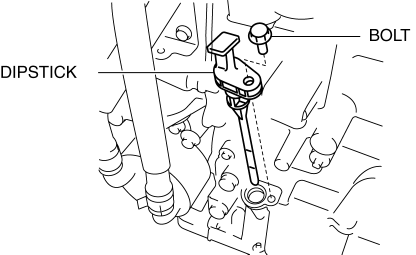
3. Adjust the ATF level.
a. Connect the M-MDS to the DLC-2 and display the PID TFT.
b. Warm up the engine until the ATF temperature is 50 °C {122 °F}
.
c. Remove the dipstick and wipe the ATF off using a rag while leaving the engine idling.
d. Insert the dipstick and pull it out again.
e. Verify that ATF is adhering to the central marker area on the dipstick.
-
If ATF is not adhering to the central marker area on the dipstick, adjust the ATF level to the central marker area.
NOTE:
-
The ATF color is blue.
-
Only use ATF FZ for the FW6A-EL, FW6AX-EL.
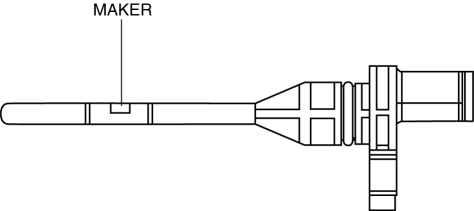
-
ATF type
-
ATF FZ
4. Insert the dipstick and install the securing bolt.
-
Tightening torque
-
8—11 N·m {82—112 kgf·cm, 71—97 in·lbf}
 Automatic
Automatic
...
 Automatic Transaxle Fluid (ATF) Inspection [Fw6 A EL, Fw6 Ax EL]
Automatic Transaxle Fluid (ATF) Inspection [Fw6 A EL, Fw6 Ax EL]
CAUTION:
If the ATF level is not within the specification or ATF is not adhering to
the dipstick after warming up the engine, do not drive the vehicle. Otherwise,
the transaxle could be ...
Other materials:
Brakes SST
49 F043 002
Wrench
49 U043 004A
Oil pressure gauge
(Part of 49 U043 0A0A)
49 U043 005
Joint
(Part of 49 U043 0A0A)
49 U043 006
Hose
(Part of 49 U043 0A0A)
...
Engine Coolant Temperature (ECT) Sensor Removal/Installation
WARNING:
When the engine is hot, it can badly burn. Turn off the engine and wait until
it is cool before removing the ECT sensor.
ECT Sensor No.1
1. Disconnect the negative battery cable..
2. Remove the plug hole plate..
3. Drain the engine coolant..
4. Pull out the evaporati ...
Cruise Control Switch Inspection
1. Disconnect the negative battery cable and wait for 1 min or more..
2. Remove the driver?side air bag module..
3. Disconnect the clock spring connector (part wiring harness-side).
4. Measure the resistance between clock spring terminals E and A (part wiring
harness-side) using a tester.
...
