Mazda CX-5 Service & Repair Manual: Antenna Feeder No.3 Removal/Installation
1. Disconnect the negative battery cable..
2. Remove the following parts:
a. B-pillar lower trim.
b. Front seat belt adjusting cover.
c. Front seat belt upper anchor installation bolt.
d. B-pillar upper trim.
e. Trunk board.
f. Trunk end trim.
g. Trunk side trim.
h. D-pillar trim.
i. C-pillar trim.
j. Liftgate upper trim (with SIRIUS satellite radio system).
3. Remove the rear passenger's assist handle..
4. Partially peel back the headliner.
NOTE:
-
If the headliner is peeled back excessively, the headliner could become creased. Be careful not to peel back the headliner excessively.
5. Disconnect antenna feeder No.2.

6. Remove the bolt.
7. Remove clips A and B.
8. Remove joint pipe No.1 clip.
9. Remove clips D and E.
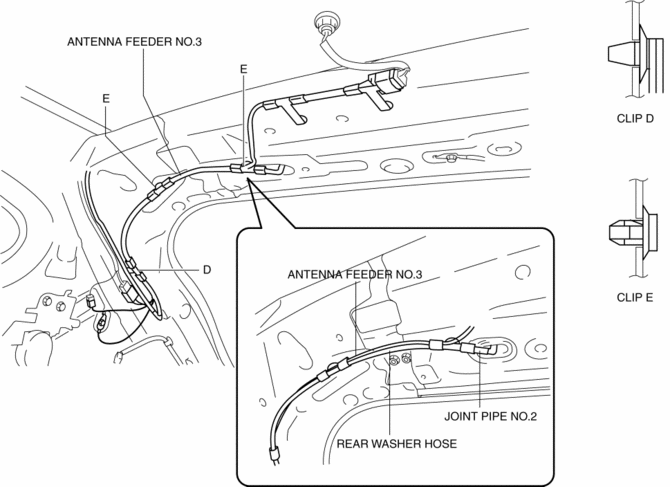
10. Disconnect joint pipe No.2.
11. Remove clips F and G.
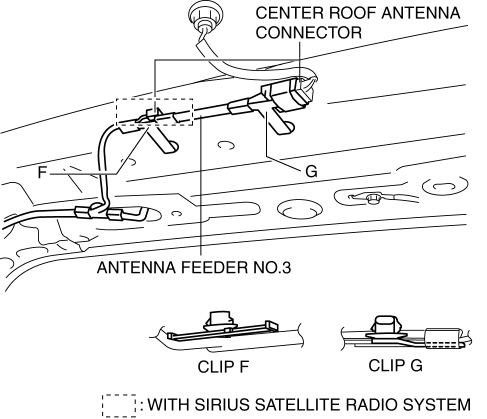
12. Disconnect the center roof antenna.
13. Using a screwdriver wrapped in protective tape, pull the connector in the direction of the arrow (2) shown in the figure while pressing glass antenna terminal in the direction of the arrow (1) shown in the figure, and disengage the glass antenna terminal from the connector. (with SIRIUS satellite radio system)
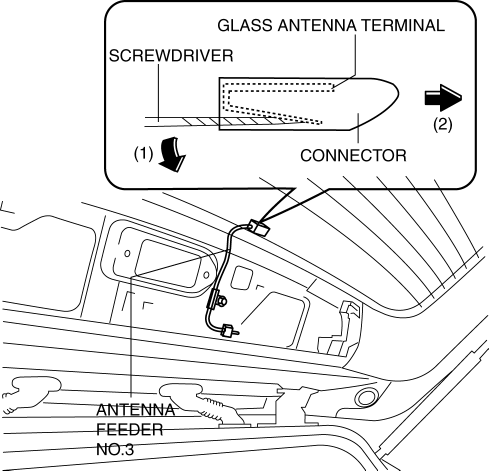
14. Disconnect the connector. (with SIRIUS satellite radio system)
15. Remove the bolt. (with SIRIUS satellite radio system)
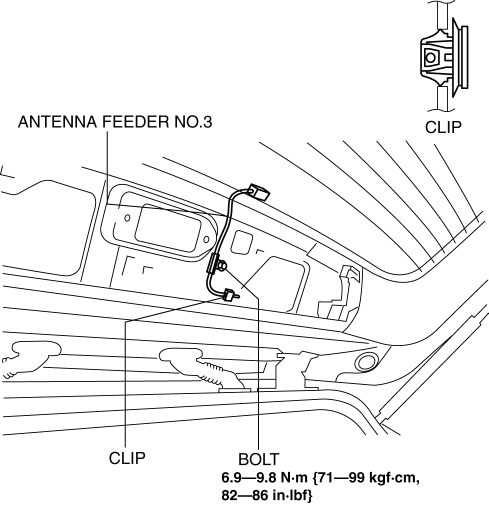
16. Remove the clip. (with SIRIUS satellite radio system)
17. Partially peel the liftgate grommet in the direction of arrow (1) shown in the figure, and remove the liftgate grommet from the liftgate grommet inner. (with SIRIUS satellite radio system)
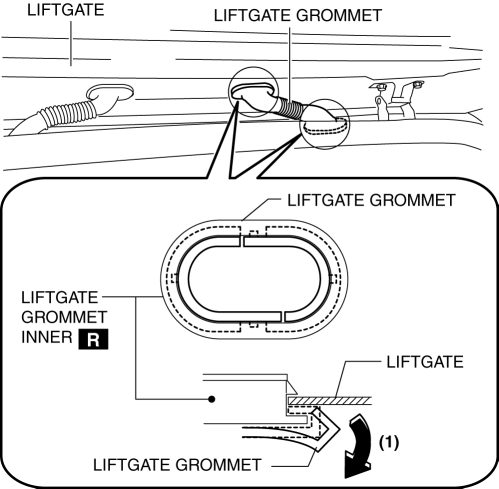
18. Using a screwdriver wrapped in protective tape, pull the liftgate grommet in the direction of the arrow (2) shown in the figure while pressing the liftgate grommet inner tab in the direction of the arrow (1) shown in the figure, and disengage the liftgate from the liftgate grommet. (with SIRIUS satellite radio system)
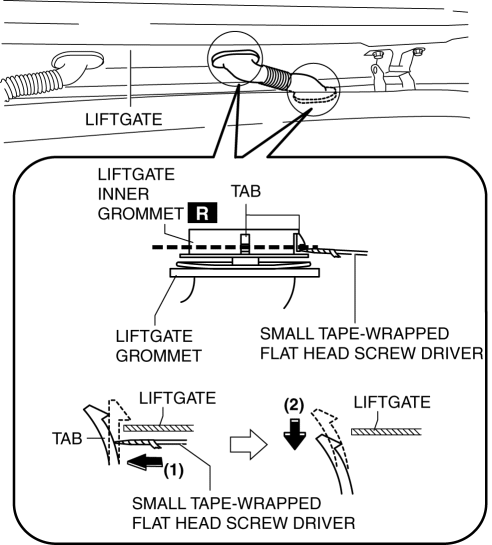
19. Pull the liftgate grommet in the direction of the arrow (1) shown in the figure and remove it.
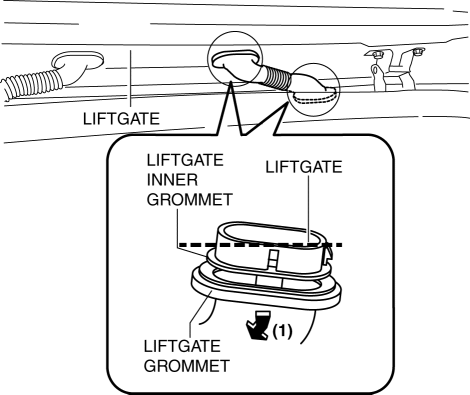
20. Pull out the disconnected connectors of the liftgate side and vehicle interior side and antenna feeder No.3. (with SIRIUS satellite radio system)
21. Remove antenna feeder No.3.
22. Install in the reverse order of removal.
 Antenna Feeder No.3 Inspection
Antenna Feeder No.3 Inspection
1. Disconnect the negative battery cable..
2. Remove the following parts:
a. Front scuff plate.
b. Rear scuff plate.
c. B-pillar lower trim.
d. Front seat belt adjusting cover.
e. Front se ...
 Audio Amplifier
Audio Amplifier
Purpose, Function
The audio signal (analog voltage waveform) output from the unit equipped
on the vehicle is converted into a digital pulse. The converted digital pulse
signal is amplifie ...
Other materials:
Charging System [Skyactiv G 2.0]
Outline
Regulator-less generator (built-in power transistor) has been adopted.
A generator using two delta connection type stator coils has been adopted.
Structural View
Structure
Consists of the following parts:
Battery
(See B ...
Wheel Balance Adjustment (Aluminum Alloy Wheel)
CAUTION:
Adjust the outer wheel balance first, then the inner wheel balance.
Be careful not to scratch the wheels.
Adhesive-type Balance Weight (Outer)
1. Remove the old balance weight from the wheel.
2. Remove the double-sided adhesive tape remaining on the wheel, then ...
Air Bag Module And Pre Tensioner Seat Belt Deployment Procedures [Standard Deployment
Control System]
WARNING:
A live (undeployed) air bag module or pre-tensioner seat belt may accidentally
operate (deploy) when it is disposed of and cause serious injury. Do not dispose
of a live (undeployed) air bag module or pre-tensioner seat belt. If the SSTs
(Deployment tool and Adapter harness ...
