Mazda CX-5 Service & Repair Manual: Lumber Support Motor Removal/Installation
WARNING:
-
Handling a side air bag improperly can accidentally operate (deploy) the air bag, which may seriously injure you. Read the service warnings/cautions in the Workshop Manual before handling the front seat (side air bag integrated)..
-
If the sliding mechanisms on both sides are not locked after assembling the front seat, the front seat will operate accidentally while the vehicle is driven, which could result in serious injury. After assembling the front seat, shake it up and down and verify that the sliding mechanism on the both sides are locked.
CAUTION:
-
If the slide bar is operated after the front seat is removed, the left/right slide positions will deviate and the slide adjuster unit could be damaged after the front seat is installed. After removing a front seat, do not operate the slider lever.
-
Verify that there are no malfunctions in the sliding mechanism after installing a front seat.
-
When performing the procedure with a front seat removed from the vehicle, perform the procedure on a clean cloth so as not to damage or soil the seat.
1. Operate the lumber support switch and adjust the lumber support unit to the farthest rear position.
2. Switch the ignition off (LOCK).
3. Disconnect the negative battery cable and wait for 1 min
..
4. Remove the front seat..
5. Remove the headrest.
6. Remove the front seat back trim..
7. Remove the lumber support motor connector.
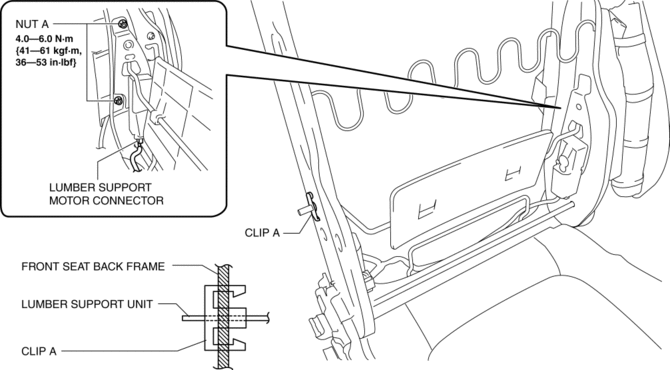
8. Remove nuts A.
9. Detach clip A.
10. Remove the lumber support unit in the direction of the arrow (1), (2) shown in the figure.
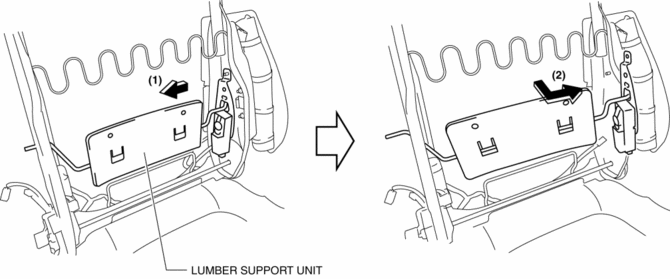
11. Remove the screws B and screw C.
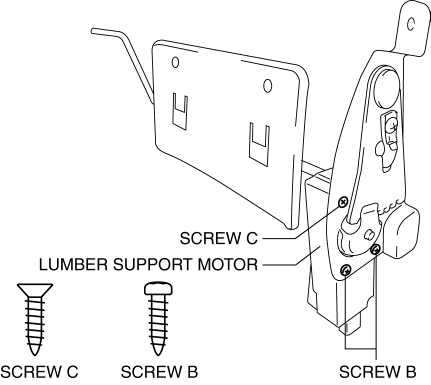
12. Remove the lumber support motor.
13. Install in the reverse order of removal.
 Lumber Support Motor Inspection
Lumber Support Motor Inspection
WARNING:
Handling a side air bag improperly can accidentally operate (deploy) the
air bag, which may seriously injure you. Read the service warnings/cautions
in the Workshop Manual befor ...
 Power Seat System
Power Seat System
Outline
The power seat system drives the electric motor, operates the front seat
safely, and changes the driving posture to suit the occupant by operating the
power seat switch.
8 ...
Other materials:
Front Fender Junction Installation [Panel Replacement]
Symbol Mark
Installation Procedure
1. When installing new parts, measure and adjust the body as necessary to conform
with standard dimensions.
2. Drill holes for the plug welding before installing the new parts.
3. After temporarily installing new parts, make sure the related parts fit p ...
Center Pillar Removal [Panel Replacement]
Symbol Mark
Removal Procedure
CAUTION:
Remove the curtain air bag module to prevent damage before servicing.
Front-side
Rear-side
CAUTION:
Avoid cutting with a blowtorch or similar tools as the insulator (shaded
area) is flammable.
1. Rough cut the ...
Accelerator Pedal, Kickdown Switch
Purpose, Function
The driver's intentions are transmitted to the PCM via the accelerator pedal.
Kickdown switch (ATX) (Applied VIN (assumed): JM3 KE2*E*D# 148107?)
If the accelerator pedal is depressed carelessly, kickdown control will be
implemented based on the accelera ...
