Mazda CX-5 Service & Repair Manual: Front Scuff Plate Removal/Installation
1. Take the shaded area shown in the figure, detach tab A while pulling the front scuff plate in the direction of the arrow (1) shown in the figure, then detach the hook B, clip C, and pin D while pulling in the direction of the arrow (2).
2. Take the shaded area shown in the figure, detach tab E while pulling the front scuff plate in the direction of the arrow (3) shown in the figure, then detach the hook F, clip G and pin H while pulling in the direction of the arrow (4).
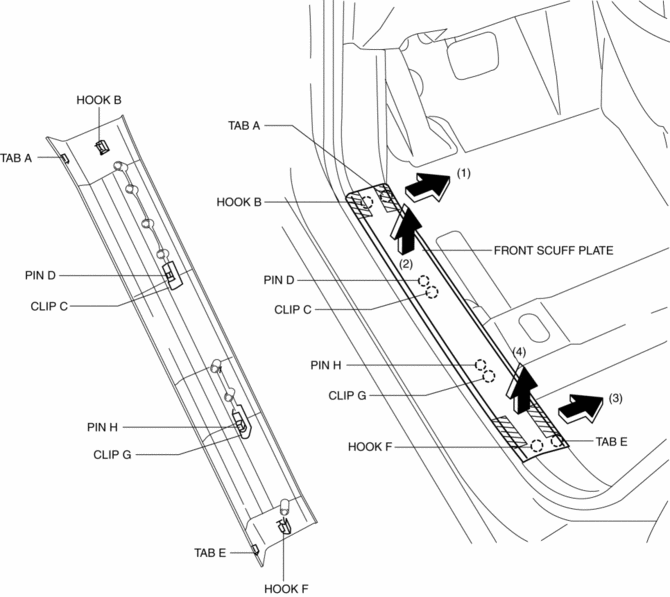
3. Install in the reverse order of removal.
 Floor Insulator Removal/Installation
Floor Insulator Removal/Installation
Driver-side
1. Disconnect the negative battery cable..
2. Remove the following parts:
a. Driver-side front scuff plate.
b. Driver-side front side trim.
c. Decoration panel.
d. Shift lever k ...
 Front Side Trim Removal/Installation
Front Side Trim Removal/Installation
1. Remove the front scuff plate..
2. Partially peel back the seaming welt.
3. Remove the cap nut.
4. Pull the front side trim in the direction of the arrow shown in the figure
and remove i ...
Other materials:
Brake Hose (Front) Removal/Installation
1. Remove in the order indicated in the table.
2. Install in the reverse order of removal.
3. After installation, add brake fluid, bleed the air, and inspect for fluid
leakage..
1
Brake pipe
2
Clip
3
Bolt
...
Fuel Filler Cap
Purpose, Function
Releases evaporative gas from the fuel tank if there is a malfunction in
the evaporative gas passage between the fuel tank and the intake manifold. As
a result, deformation of the fuel tank caused by evaporative gas pressure is
prevented.
Construction
T ...
Rear Oil Seal Replacement
1. Remove the transaxle..
2. Remove the flywheel (MTX) or the drive plate (ATX)..
3. Remove in the order indicated in the table.
4. Install in the reverse order of removal.
1
Rear oil seal
(See Rear Oil Seal Removal Note.)
(See Rear Oil Seal Installation Not ...
