Mazda CX-5 Service & Repair Manual: Front Bumper Removal/Installation
CAUTION:
-
Affix the protective tape to the position (vehicle body side) shown in the figure to prevent scratches and damage.
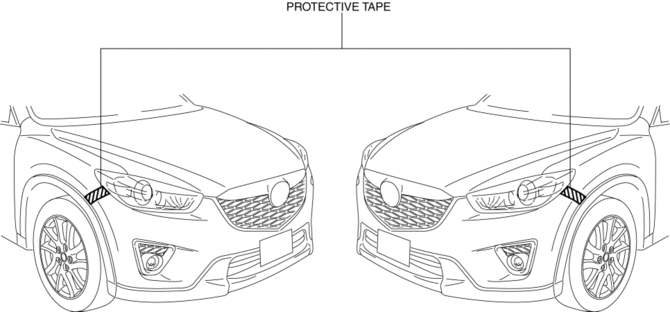
1. Disconnect the negative battery cable..
2. Remove fasteners A.

3. Pull the front over fender in the direction of the arrow shown in the figure, set the front over fender out of the way while detaching clips B.
CAUTION:
-
After removing clips B, insert a rag between the front fender panel and the front over fender to prevent the front fender panel and clips B from being damaged.
4. Remove screws C.
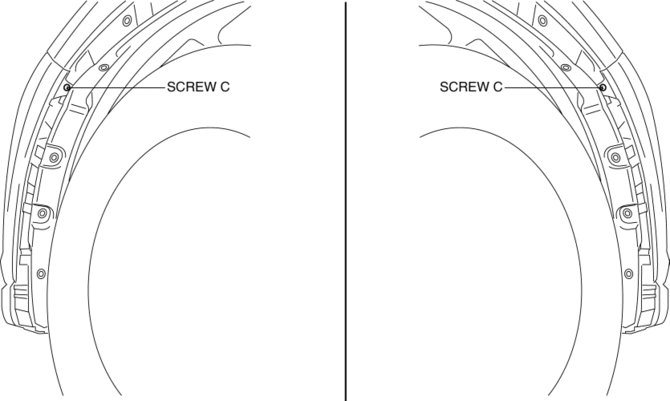
5. Remove screws D.
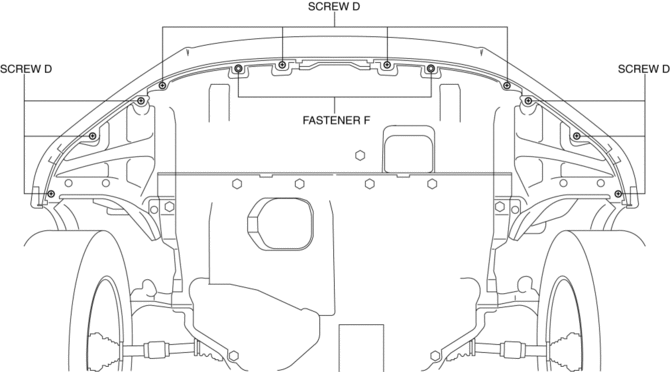
6. Remove fasteners F.
7. Remove the seal board upper..
8. Remove fasteners G.
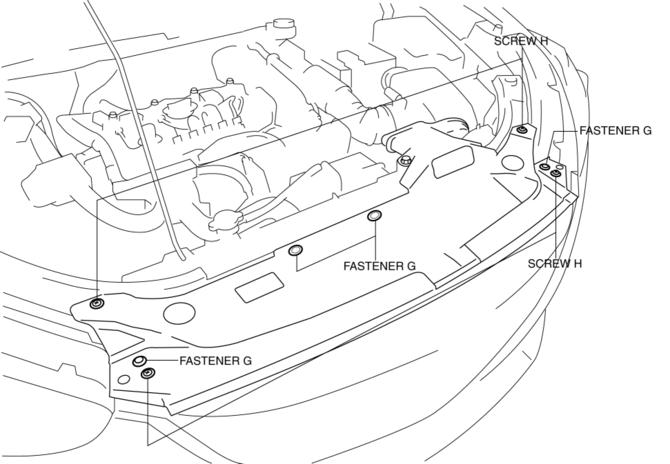
9. Remove screws H.
10. Pull the front bumper in the direction of the arrow (1) shown in the figure, then remove tabs I.
CAUTION:
-
The front bumper and front bumper slider are engaged firmly. If they are disengaged forcibly the bumper could fall and be damaged. Perform the servicing carefully when disengaging the front bumper from the front bumper slider.
-
When disengaging the front bumper from the front bumper slider, the front bumper could fall and be damaged. Support the front bumper so that it does not fall.
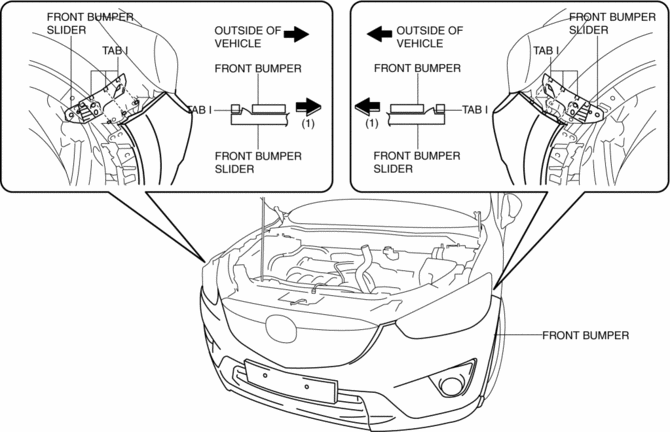
11. Remove the front bumper from the front bumper slider.
12. Pull the front bumper in the direction of the arrow (2) shown in the figure and remove it while detaching guides G.

13. Disconnect the front fog light connector. (with front fog lights)
CAUTION:
-
After removing front bumper, it may hit the front over fender and cause a damage and/or injury. Perform the following procedure to prevent the front over fender from being damaged.
-
Fix the front over fender and front fender panel with protective tape.
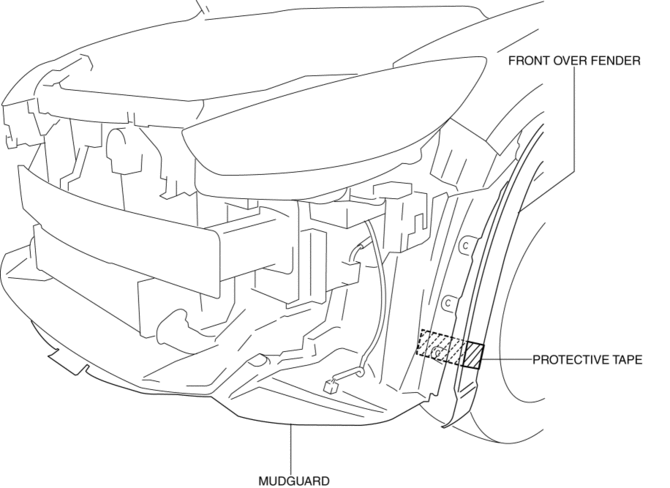
14. Install in the reverse order of removal.
15. Adjust the front fog light aiming. (with front fog lights).
 Front Bumper Reinforcement Removal/Installation
Front Bumper Reinforcement Removal/Installation
1. Disconnect the negative battery cable..
2. Remove the following parts:
a. Seal board upper.
b. Front bumper.
c. Front combination light.
d. Set plate.
e. Energy-absorbing form.
f. Fro ...
 Front Fender Junction Installation [Panel Replacement]
Front Fender Junction Installation [Panel Replacement]
Symbol Mark
Installation Procedure
1. When installing new parts, measure and adjust the body as necessary to conform
with standard dimensions.
2. Drill holes for the plug welding before inst ...
Other materials:
Engine Coolant Temperature (ECT) Sensor
Purpose/Function
Detects the ECT as basic information for mainly determining the fuel injection
amount.
Detects the ECT and inputs it to the PCM as an ECT signal.
The ECT sensor No.2 is only used for OBD.
Construction
ECT sensor No.1
Installed to the water out ...
Clock Spring Adjustment [Two Step Deployment Control System]
1. Set the front wheels straight ahead.
CAUTION:
The clock spring will break if over?wound. Do not forcibly turn the clock
spring.
2. Turn the clock spring clockwise until it stops.
3. Turn the clock spring counterclockwise approx. 2 turns.
4. Align the mark on the clo ...
Clutch Release Collar Inspection [C66 M R]
CAUTION:
Do not clean the clutch release collar with cleaning fluids or a steam cleaner
because it is filled with grease.
Operation Inspection
1. Turn the collar while applying force in the axial direction, and inspect for
sticking, excessive resistance, and an abnormal noise.
...
