Mazda CX-5 Service & Repair Manual: Antenna Feeder No.1 Inspection
With audio system
1. Disconnect the negative battery cable..
2. Remove the following parts:
a. A-pillar trim (RH).
b. Decoration panel.
c. Audio unit.
3. Disconnect antenna feeder No.2.
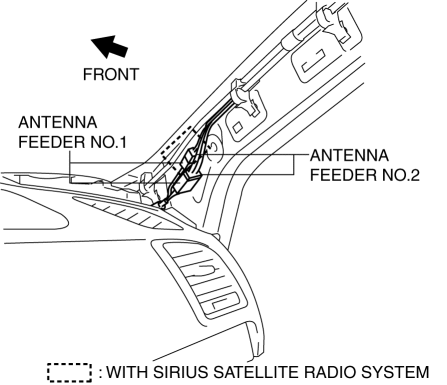
4. Verify that the continuity between antenna feeder No.1 terminals is as indicated in the table.
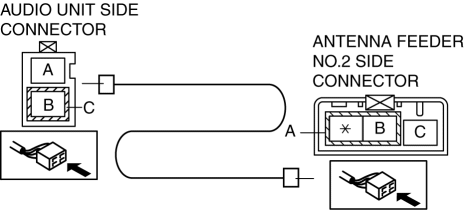
-
If not as indicated in the table, replace antenna feeder No.1.
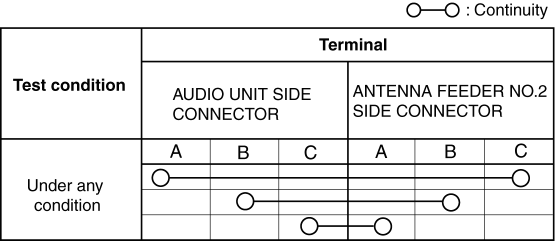
With car-navigation system
1. Disconnect the negative battery cable..
2. Remove the following parts:
a. A-pillar trim (RH).
b. Decoration panel.
c. Audio unit.
d. Center speaker grille.
e. Front center speaker (with Bose®)/front center speaker dummy (without Bose®).
f. Car-navigation unit.
3. Disconnect the GPS antenna connector..
4. Disconnect antenna feeder No.2.
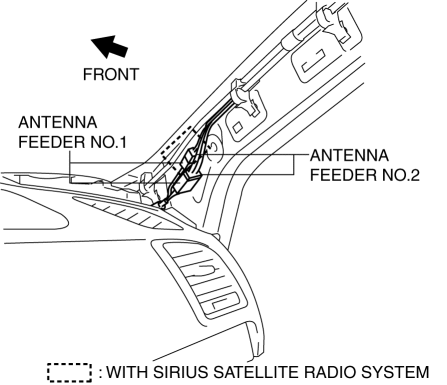
5. Verify that the continuity between antenna feeder No.1 terminals is as indicated in the table.
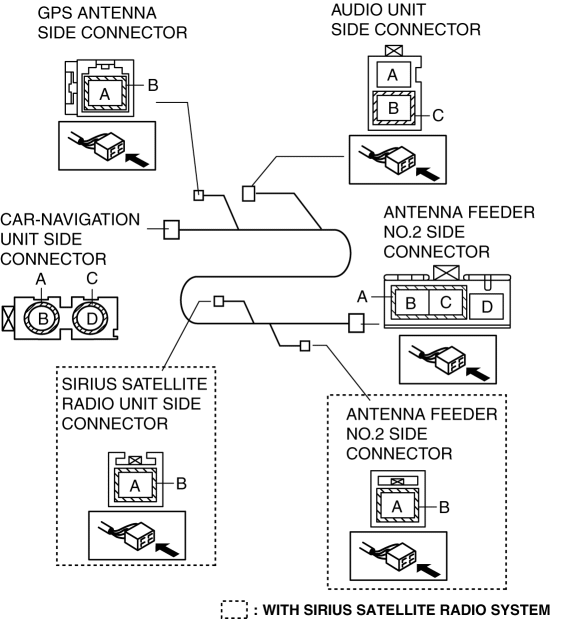
-
If not as indicated in the table, replace antenna feeder No.1.
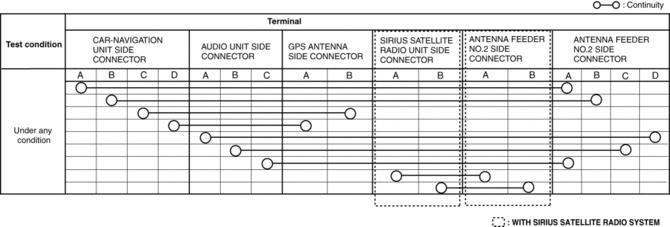
 Entertainment
Entertainment
...
 Antenna Feeder No.1 Removal/Installation
Antenna Feeder No.1 Removal/Installation
With audio system
1. Disconnect the negative battery cable..
2. Remove the following parts:
a. Side speaker grille (RH).
b. Tweeter (RH).
c. A-pillar trim.
d. Passenger-side front scuff pla ...
Other materials:
Ignition Coil Inspection [Skyactiv G 2.0]
Ignition Coil Inspection
1. Perform the spark test and identify the malfunctioning cylinder..
2. Replace the ignition coil of the malfunctioning cylinder with that of a normal
cylinder, and perform the spark test again..
If the spark is not normal due to a malfunctioning ignition coil, ...
Cylinder Head Gasket
Purpose, Function
The cylinder head gasket is installed between the cylinder head and cylinder
block to prevent leakage of air-fuel mixture, combustion gas, engine oil, and
engine coolant.
Construction
A four-layer type metal gasket has been adopted for the cylinder head ga ...
Rear Door Hinge Removal/Installation
1. Disconnect the negative battery cable..
2. Remove the following parts:
a. Rear door.
b. Front scuff plate.
c. Rear scuff plate.
d. B-pillar lower trim.
3. Remove in the order shown in the figure.
1
Bolt
2
Nut
3 ...
