Mazda CX-5 Service & Repair Manual: Ambient Temperature Display
Purpose
-
The ambient temperature display notifies the user of the ambient temperature.
Function
-
The instrument cluster displays the ambient temperature based on the ambient temperature signal sent from the PCM as a CAN signal.
-
The ambient temperature is displayed between -40—70°C {-40?160°F} If the ambient temperature is -40°C {-40°F} or less, -40°C {-40°F} is displayed, and 70°C {160°F} is displayed if the temperature is 70°C {160°F} or more.
Road ice warning function
-
When the instrument cluster receives an ambient temperature signal of 4°C {39°F} or less from the PCM, it displays the ice mark. After receiving the ambient temperature signal of 4°C {39°F} or more, it flashes the ice mark and the ambient temperature display for about 10 s to warn the user that the road surface may be icy.
-
Once the instrument cluster performs the road ice warning, it will not perform it again until it receives an ambient temperature of 6°C {43°F} or more.
-
The ice mark and ambient temperature flashing pattern is as indicated in the figure.
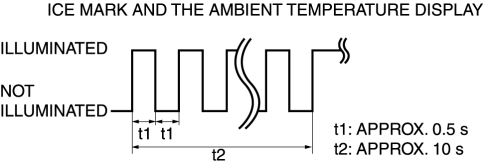
Ambient temperature display switching function
-
The ambient temperature display can be switched between Celsius and Fahrenheit display. Refer to the workshop manual for the ambient temperature display switching procedure.
Construction
-
The ambient temperature is displayed on the LCD in the instrument cluster.
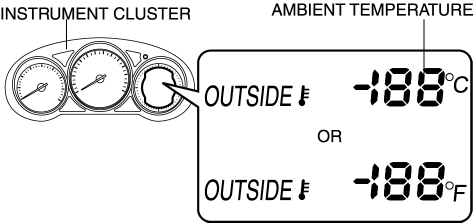
Operation
1. When the ignition is switched ON, the instrument cluster receives an ambient temperature signal from the PCM (1).
2. Based on the ambient temperature signal, the instrument cluster displays the ambient temperature and ice mark on the LCD.
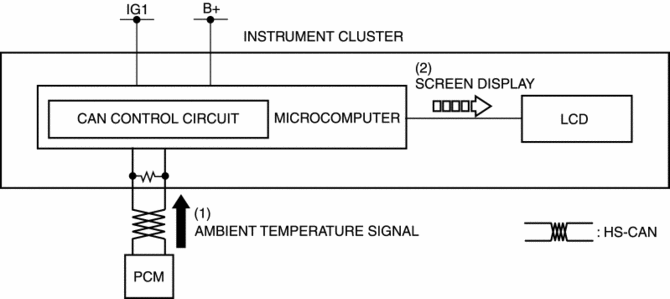
Fail-safe
-
Function not equipped.
 Gauges
Gauges
...
 Ambient Temperature Display Switching Procedure
Ambient Temperature Display Switching Procedure
NOTE:
When the ambient temperature display is switched, the set A/C cabin temperature
display is also changed.
...
Other materials:
Seat Track Position Sensor Removal/Installation [Two Step Deployment Control
System]
1. Switch the ignition to off.
2. Disconnect the negative battery cable and wait for 1min or more..
3. Remove the front driver’s seat..
4. Disconnect the connector from the seat track position sensor by pressing the
connector tab and pulling out the lock lever in the direction of the arro ...
Differential Oil Temperature Sensor Removal/Installation
WARNING:
Hot differential oil may cause severe burns. Do not perform maintenance while
differential oil is hot.
1. Disconnect the negative battery cable.
2. Disconnect the differential oil temperature sensor connector.
3. Remove the differential oil temperature sensor.
4. ...
Wheels And Tires
Outline
An adhesive-type balance weights has been adopted to the outer side of the
aluminum alloy wheels. Due to this, a stylish wheel design is realized.
In consideration of the environment, steel balance weights have been adopted
to reduce the use of lead in the vehicle.
...
