Mazda CX-5 Service & Repair Manual: Rear Pillar (Outer) Installation [Panel Replacement]
Symbol Mark
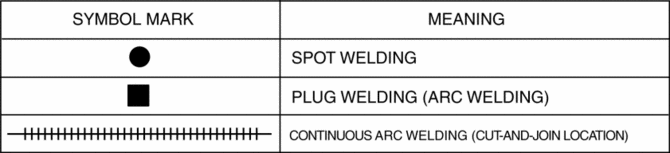
Installation Procedure
1. When installing new parts, measure and adjust the body as necessary to conform with standard dimensions.
2. Drill holes for the plug welding before installing the new parts.
3. After temporarily installing new parts, make sure the related parts fit properly.
4. Cut and join the area location indicated by (A) shown in the figure.
5. Plug weld the 1 location indicated by (B) shown in the figure.
6. Spot weld the 12 locations indicated by (C) shown in the figure, then install the rear pillar (outer).
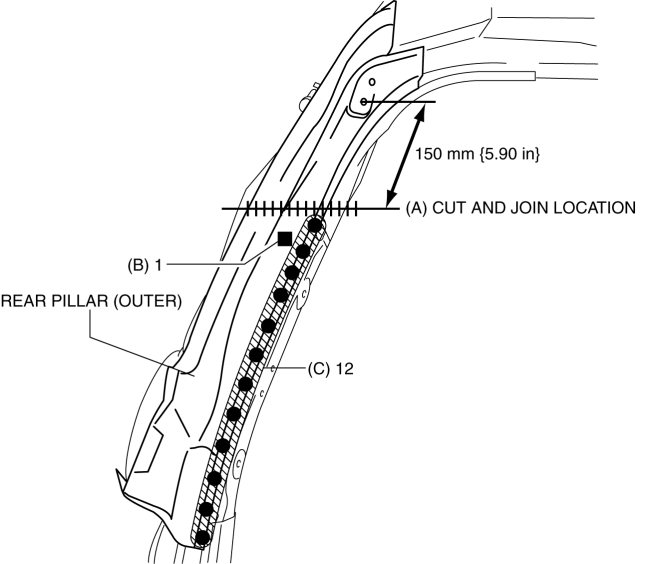
 Rear Crossmember Removal/Installation [Awd]
Rear Crossmember Removal/Installation [Awd]
WARNING:
Verify that the crossmember is securely supported by a jack. If the rear
crossmember falls off, it can cause serious injury or death, and damage to the
vehicle.
CAUTION:
...
 Rear Pillar (Outer) Removal [Panel Replacement]
Rear Pillar (Outer) Removal [Panel Replacement]
Symbol Mark
Removal Procedure
1. Rough cut area location indicated by (A) shown in the figure.
2. Drill the 10 locations indicated by (B) shown in the figure.
3. Remove the rear pillar ( ...
Other materials:
Keyless Antenna [Keyless Entry System]
Purpose
Outputs a request signal and specifies the remote transmitter location.
Function
The keyless antennas output request signals based on the signals from the
start stop unit.
Construction, Operation
Request signals are output by the keyless antenna installed ...
Side Turn Light
Purpose
The side turn lights are used to signal vehicles/people at the side of the
vehicle that the vehicle is going to make a right or left turn.
Function
The side turn lights flash according to the operation of the turn or the
hazard switch.
Construction
Side ...
Dashboard Removal/Installation
1. Disconnect the negative battery cable..
2. Remove the following parts:
a. Windshield wiper arm and blade.
b. Cowl grille.
c. Windshield wiper motor.
d. Front scuff plate.
e. Front side trim.
f. Glove compartment.
g. Dashboard under cover.
h. Decoration panel.
i. Center panel. ...
