Mazda CX-5 Service & Repair Manual: Speaker Grille Removal/Installation
Center Speaker Grille
1. Insert a tape-wrapped flathead screwdriver into shown in the figure and remove hooks A in the direction of arrow (1).
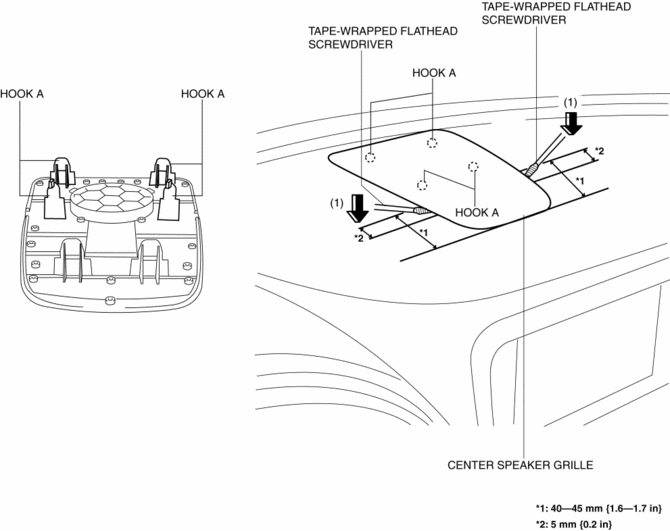
2. Take the shaded area shown in the figure, and remove the center speaker grille in the direction of arrow (2) while detaching hooks B.
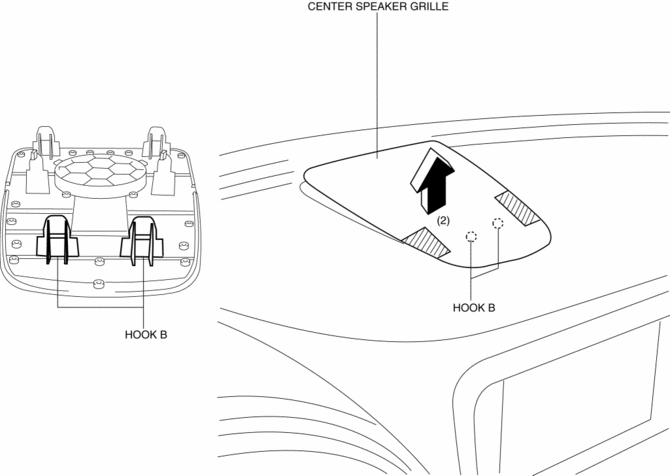
3. Install in the reverse order of removal.
Side Speaker Grille
1. Insert a tape-wrapped flathead screwdriver into the service hole and remove hooks A in the direction of arrow (1).
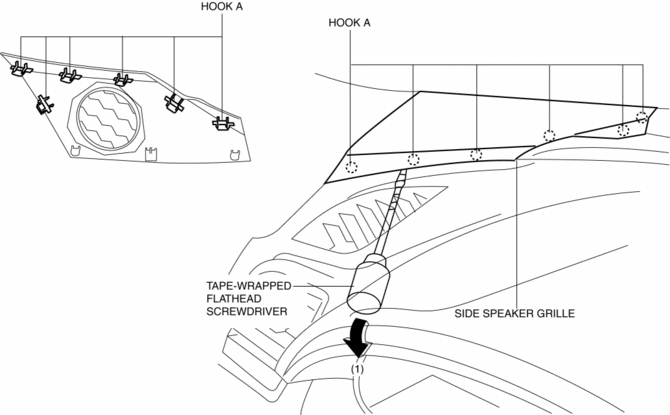
2. Pull the side speaker grille in the direction of the arrow (2), and remove the side speaker grille while detaching hooks B.
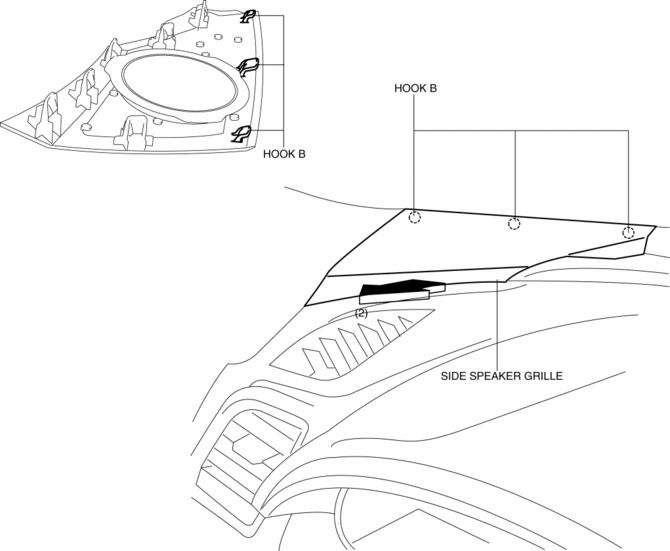
3. Install in the reverse order of removal.
 Sirius Satellite Radio Unit Removal/Installation
Sirius Satellite Radio Unit Removal/Installation
CAUTION:
The audio unit communicates with the SIRIUS satellite radio unit and records
the presence/non-presence of the SIRIUS satellite radio unit when the ignition
is switched to ACC or ...
 Speaker [With Bose®]
Speaker [With Bose®]
Purpose
Converts the audio signal from the audio unit to sound.
High quality sound is provided for the driver and passengers.
Function
Full-range speakers, which can output ...
Other materials:
Crash Zone Sensor Removal/Installation [Standard Deployment Control System]
WARNING:
Handling the crash zone sensor improperly can accidentally deploy the air
bags and pre-tensioner seat belts, which may seriously injure you. Read the
air bag system service warnings and cautions before handling the crash zone
sensor..
1. Switch the ignition to off.
...
Evaporative Emission (Evap) Control System
Purpose, Outline
Prevents release of evaporative gas into the atmosphere.
The intake manifold vacuum introduces evaporative gas to the intake manifold
via the charcoal canister and the purge solenoid valve.
System Diagram
U.S.A. and CANADA
Except U.S.A. and CANADA
...
Audio Amplifier Removal/Installation
1. Disconnect the negative battery cable..
2. Remove the following parts:
a. Front scuff plate (RH).
b. Front side trim (RH).
3. Remove the bolts.
4. Lift up the audio amplifier in the direction of the arrow (1) shown in the
figure, pull it in the direction of the arrow (2) shown in ...
