Mazda CX-5 Service & Repair Manual: Rear Wiper Arm And Blade Removal/Installation
Rear Wiper Arm
1. Pull the cap in the direction of the arrows (1) shown in the figure and remove it in the direction of the arrow (2) with tabs A, B released.
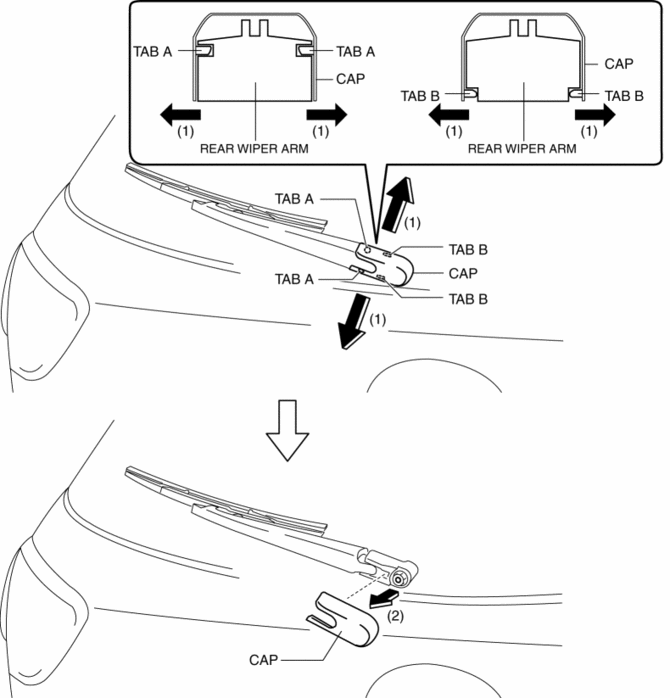
2. Remove the nut with the rear wiper arm and blade pressed.
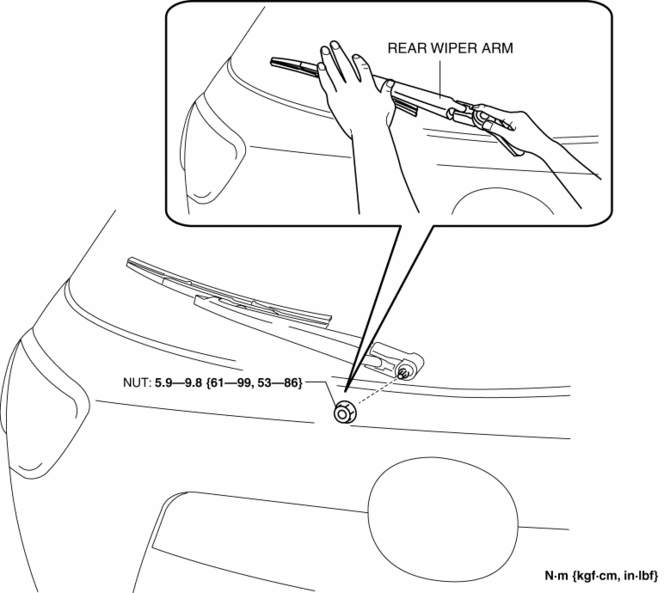
3. Raise the rear wiper arm and detach it from the serrated connecting part in the direction of the arrow (1) shown in the figure.
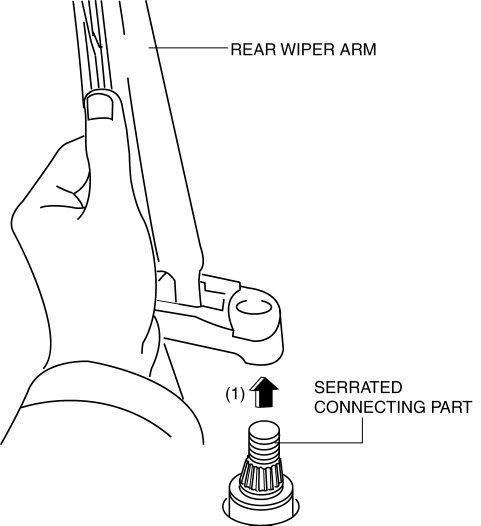
4. Install in the reverse order of removal..
5. Adjust the rear wiper arm and blade..
Rear Wiper Blade
1. Move the rear wiper blade in the direction of the arrow (1) shown in the figure to detach the rear wiper blade from the rear wiper arm.
2. Move the rear wiper blade in the direction of the arrow (2) and remove it from the rear wiper arm in the direction of the arrow (3).
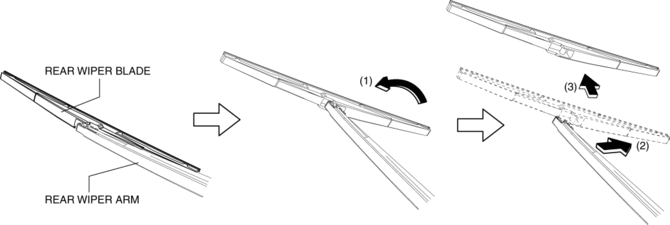
3. Install in the reverse order of removal.
Rear Wiper Arm Installation Note
1. Clean the serrated connecting part with a wire brush before installing the rear wiper arm.
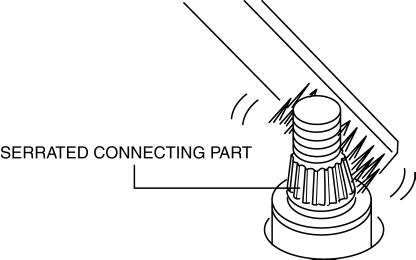
 Rear Wiper Arm And Blade Adjustment
Rear Wiper Arm And Blade Adjustment
1. Switch the ignition ON (engine off or on).
2. Operate the rear wiper.
3. Verify that the rear wiper is operating and stop the rear wiper.
4. Verify that the rear wiper is stopped at the auto- ...
 Rear Wiper Motor Inspection
Rear Wiper Motor Inspection
1. Disconnect the negative battery cable..
2. Open the liftgate.
3. Remove the following parts:
a. Rear wiper arm and blade.
b. Liftgate upper trim.
c. Liftgate side trim.
d. Liftgate rece ...
Other materials:
Rear Brake (Disc) Removal/Installation
1. Loosen the adjusting nut..
2. Remove in the order indicated in the table.
3. Install in the reverse order of removal.
4. After installation, add brake fluid, bleed the air, and inspect for fluid
leakage..
5. Pump the brake pedal a few times and inspect the following:
The disc pa ...
Cup Holder
WARNING
Never use a cup holder to hold hot liquids while the vehicle is moving:
Using a cup holder to hold hot liquids while the vehicle is moving is dangerous.
If the contents spill, you could be scalded.
Do not put anything other than cups or drink cans in cup holders:
Putting objects other ...
PID/Data Monitor Inspection [Standard Deployment Control System]
1. Connect the M-MDS to the DLC?2.
2. After the vehicle is identified, select the following items from the initialization
screen of the M-MDS.
a. Select “DataLogger”.
b. Select “Modules”.
c. Select “RCM”.
3. Select the applicable PID from the PID table.
4. Verify the PID da ...
