Mazda CX-5 Service & Repair Manual: Rear Side Marker Light Bulb Removal/Installation
1. Disconnect the negative battery cable..
2. Insert a tape-wrapped flathead screwdriver into the service hole in the position shown in the figure.
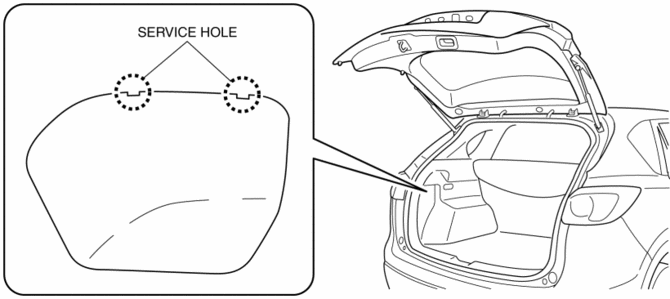
3. Move the flathead screwdriver in the direction of the arrow (1) shown in the figure, pull out the service hole cover, and detach the service hole cover tab and trunk side trim.

4. Pull out the service hole cover in the direction of the arrow (2) shown in the figure and pull out the service hole cover hook from the trunk side trim.

5. Remove the service hole cover.
6. Rotate the socket in the direction of the arrow (3) shown in the figure and remove it from the rear combination light in the direction of the arrow (4) shown in the figure.

7. Remove the rear side marker light bulb.

8. Install in the reverse order of removal.
 Rear Combination Light Removal/Installation
Rear Combination Light Removal/Installation
NOTE:
Fogging or condensation on the inside of the rear combination lights may
occur due to a natural phenomenon occurring as a result of a temperature difference
between the interior an ...
 Taillight Bulb Removal/Installation
Taillight Bulb Removal/Installation
1. Disconnect the negative battery cable..
2. Insert a tape-wrapped flathead screwdriver into the service hole in the position
shown in the figure.
3. Move the flathead screwdriver in the di ...
Other materials:
Discharge Headlight Control Module
Purpose
Converts DC voltage from the battery to AC voltage and outputs the stabilized
voltage to the discharge headlight.
Function
The discharge headlight control module controls the voltage from the battery
to illuminate the discharge headlight.
The discharge headl ...
Fuel Pressure Sensor
Purpose/Function
Detects the fuel pressure in the fuel distributor as basic information for
mainly determining the fuel injection amount.
Detects the fuel pressure in the fuel distributor and inputs it to the PCM
as a fuel pressure signal.
Construction
Installed on ...
Accessory Sockets
Only use genuine Mazda accessories or the equivalent requiring no greater than
120 W (DC 12 V, 10 A).
Front
The ignition must be switched to ACC or ON.
Center, Rear
The accessory sockets can be used regardless of whether the ignition is on or
off.
CAUTION
●To prevent accessory ...
