Mazda CX-5 Service & Repair Manual: Bumper Bracket Removal [Panel Replacement]
Symbol Mark
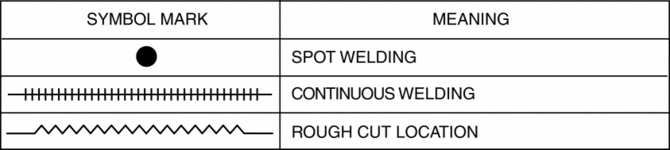
Removal Procedure
1. Rough cut area locations indicated by (A).
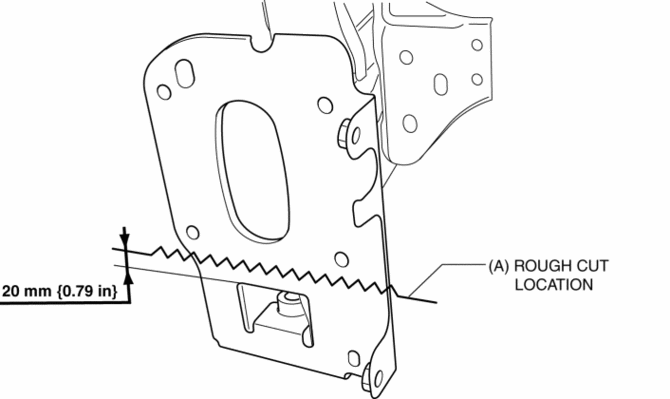
2. Grind the 6 locations indicated by (B) shown in the figure.
CAUTION:
-
When grinding 6 locations indicated by (B) shown in the figure and the front side frame is damaged, there is a possibility that attachment of a bracket may become difficulty. When grinding 6 locations indicated by (B) shown in the figure, the amount removed will affect the quality of the installation.
3. Grind the 2 locations indicated by (C) shown in the figure.
4. Drill the 2 locations indicated by (D) shown in the figure, then remove the half portion above the bumper bracket.
5. Drill the 3 locations indicated by (E) shown in the figure.
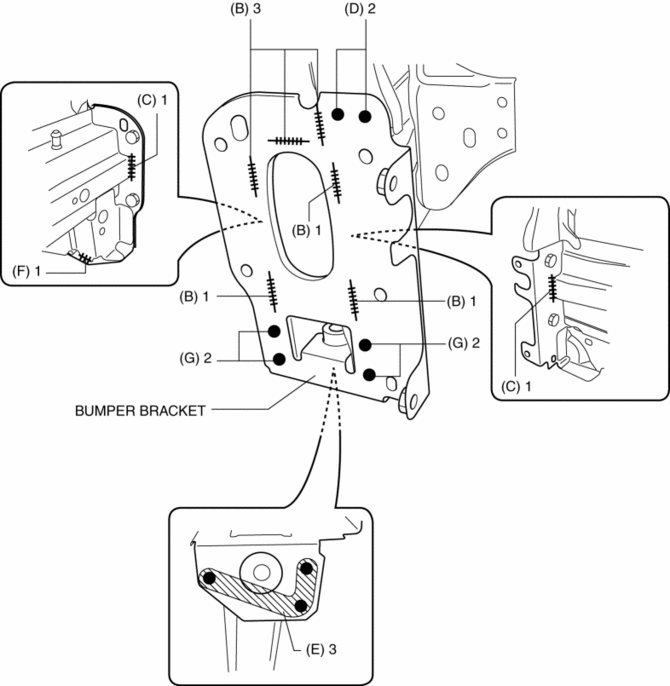
6. Grind the 1 location indicated by (F) shown in the figure.
7. Drill the 4 locations indicated by (G) shown in the figure.
8. Remove the half portion below the bumper bracket.
 Bumper Bracket Installation [Panel Replacement]
Bumper Bracket Installation [Panel Replacement]
Symbol Mark
Installation Procedure
1. When installing new parts, measure and adjust the body as necessary to conform
with standard dimensions.
2. Drill holes for the plug welding 6 locations ...
 Bumper Slider Removal/Installation
Bumper Slider Removal/Installation
Front Bumper Slider
1. Disconnect the negative battery cable..
2. Remove the seal board upper..
3. Remove the front bumper..
4. Remove bolts A.
5. Pull the front bumper slider in the dire ...
Other materials:
Front Bumper Disassembly/Assembly
1. Disassemble in the order indicated in the table.
1
Rivet
2
Grille bracket
3
Front bumper retainer
4
Screw
5
Radiator grille
6
O ...
Catch Tank
Purpose, Function
Suppresses pulsation occurring before evaporative gas is inducted into the
intake manifold.
Construction
The catch tank is installed in the engine compartment.
Operation
When evaporative gas flows from the charcoal canister to the purge sol ...
Water Pump
Purpose, Function
The water pump operates by obtaining drive force from the engine via the
drive belt to pump engine coolant.
Construction
The water pump is installed to the engine front.
The water pump consists of the following parts:
A hard plasti ...
