Mazda CX-5 Service & Repair Manual: Auxiliary Jack/Usb Port Removal/Installation
1. Disconnect the negative battery cable..
2. Remove the upper console..
3. While pressing the auxiliary jack/USB port. tabs in the direction of the arrows (1) shown in the figure, press the auxiliary jack/USB port. in the direction of the arrow (2) to detach the auxiliary jack/USB port. tabs from the upper console.
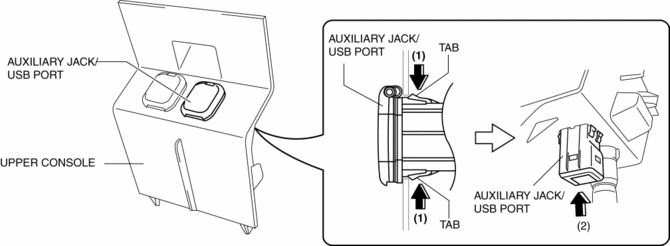
4. Remove the auxiliary jack/USB port.
5. Install in the reverse order of removal.
 Auxiliary Jack/Usb Port Inspection
Auxiliary Jack/Usb Port Inspection
Auxiliary jack inspection
1. Disconnect the negative battery cable..
2. Remove the following parts:
a. Upper console.
b. Auxiliary jack/USB port.
3. Connect a commercially-available plug to t ...
 Center Roof Antenna
Center Roof Antenna
Purpose, Function
Converts radio broadcast waves to electric signals and sends the signals
to the audio unit.
Construction
A center roof antenna has been adopted which does not ...
Other materials:
Manifold Absolute Pressure (Map) Sensor
Purpose/Function
Detects the intake air pressure introduced into the cylinder as basic information
for mainly determining the fuel injection amount.
Detects the intake air pressure introduced into the cylinder and inputs it
to the PCM as an intake air pressure signal.
Cons ...
Slide Motor Inspection
WARNING:
Handling a side air bag improperly can accidentally operate (deploy) the
air bag, which may seriously injure you. Read the service warnings/cautions
in the Workshop Manual before handling the front seat (side air bag integrated)..
CAUTION:
When performing the pro ...
Transmission/Transaxle Features
Clutch and Manual Transaxle [C66M-R]
A newly developed, C6-type manual transaxle (SKYACTIV-MT) with 6 forward
gears and 1 reverse gear has been adopted.
Automatic Transaxle [FW6A-EL, FW6AX-EL]
A newly developed, FW6A(X)-EL-type electronically controlled automatic transaxle
...
