Mazda CX-5 Service & Repair Manual: Ambient Temperature Display
Purpose
-
The ambient temperature display notifies the user of the ambient temperature.
Function
-
The instrument cluster displays the ambient temperature based on the ambient temperature signal sent from the PCM as a CAN signal.
-
The ambient temperature is displayed between -40—70°C {-40?160°F} If the ambient temperature is -40°C {-40°F} or less, -40°C {-40°F} is displayed, and 70°C {160°F} is displayed if the temperature is 70°C {160°F} or more.
Road ice warning function
-
When the instrument cluster receives an ambient temperature signal of 4°C {39°F} or less from the PCM, it displays the ice mark. After receiving the ambient temperature signal of 4°C {39°F} or more, it flashes the ice mark and the ambient temperature display for about 10 s to warn the user that the road surface may be icy.
-
Once the instrument cluster performs the road ice warning, it will not perform it again until it receives an ambient temperature of 6°C {43°F} or more.
-
The ice mark and ambient temperature flashing pattern is as indicated in the figure.
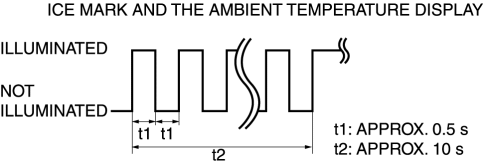
Ambient temperature display switching function
-
The ambient temperature display can be switched between Celsius and Fahrenheit display. Refer to the workshop manual for the ambient temperature display switching procedure.
Construction
-
The ambient temperature is displayed on the LCD in the instrument cluster.
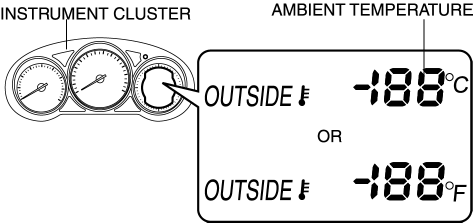
Operation
1. When the ignition is switched ON, the instrument cluster receives an ambient temperature signal from the PCM (1).
2. Based on the ambient temperature signal, the instrument cluster displays the ambient temperature and ice mark on the LCD.
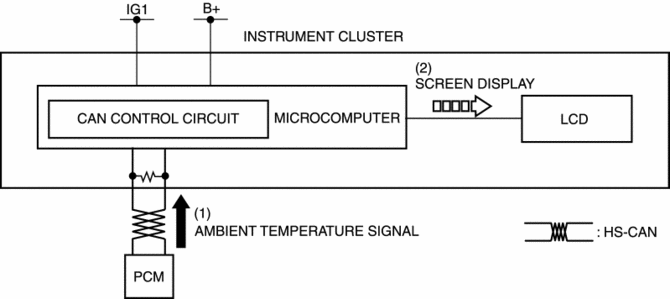
Fail-safe
-
Function not equipped.
 Gauges
Gauges
...
 Ambient Temperature Display Switching Procedure
Ambient Temperature Display Switching Procedure
NOTE:
When the ambient temperature display is switched, the set A/C cabin temperature
display is also changed.
...
Other materials:
Liftgate Hinge Removal/Installation
1. Disconnect the negative battery cable..
2. Remove the following parts:
a. Rear scuff plate.
b. Trunk end trim.
c. Trunk side trim.
d. C-pillar trim.
e. D-pillar trim.
f. Liftgate.
3. Remove fasteners.
4. While partially peeling back the rear part of the headliner, remove nut ...
Clutch Master Cylinder Removal/Installation [C66 M R]
CAUTION:
Secure the steering wheel using tape or a cable to prevent the steering shaft
from rotating after disconnecting the steering shaft. If the steering wheel
rotates after the steering shaft and the steering gear and linkage are disconnected,
the internal parts of the clock spr ...
Tie Rod End Inspection
1. Inspect the tie-rod end for damage and the boot for cracks.
If there is any malfunction, replace the tie-rod end.
2. Inspect for excessive play.
If there is any malfunction, replace the tie-rod end.
3. Rotate the tie-rod end five times.
4. Install two nuts to the ba ...
